Licenses allocation
This window is used to grant WEBCON licenses under the subscription-based model that is an alternative to the standard perpetual license model.
There are 4 license types to choose from – 2 End user licenses and 2 Power user licenses.
For more information on granting licenses, see this article on our technical blog.
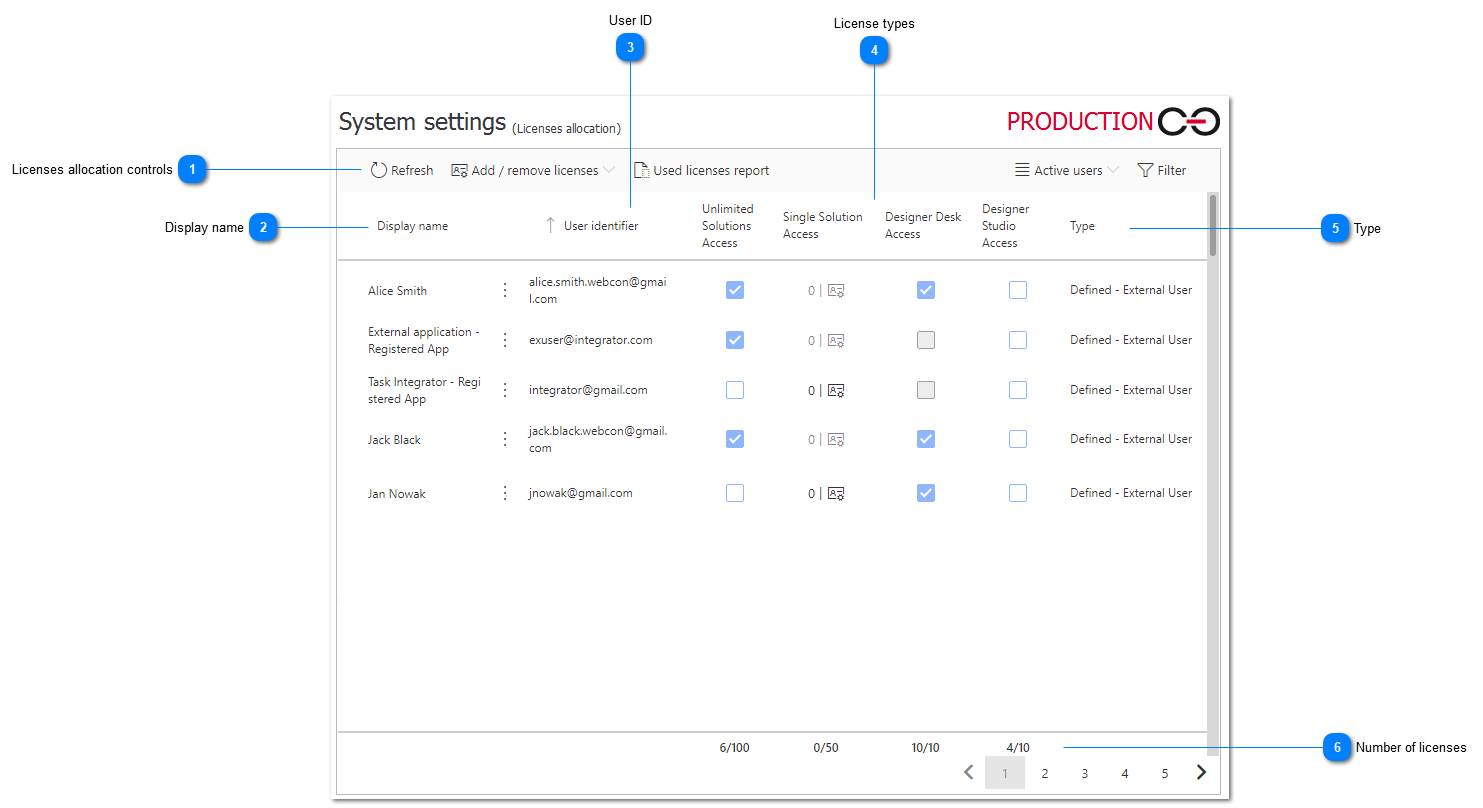
1. Licenses allocation controls
Refresh – refreshes the list of users and their granted licenses
Add/remove licenses – allows adding/removing particular license types to/from all users on the list
Used licenses report – once selected, an .xlsx file is downloaded to disk with information about licenses granted to individual users
Active users / Removed users – allows displaying license information for active or removed users
Filter – allows filtering the list of granted licenses by user Name or login, License type, Group membership, and User type.
2. Display name
The displayed name of the user, usually expressed as their first and last name.
3. User ID
User identifier, usually expressed as their e-mail address.
4. License types
Available WEBCON Business Process Suite license types.
End user licenses:
- Unlimited Solution Access (former User CAL license) – a user with this license can access any number of WEBCON BPS processes. Intended for users that will need to actively use many different specialized and complex applications (e.g. Invoice registration).
- Single Solution Access – grants a user access to single process that has 2 workflows or fewer. Intended for simple commonly-used applications (e.g. Vacation requests)
Power user licenses:
- Designer Studio Access – grants the ability to use the WEBCON BPS Designer Studio GUI with all its features.
- Designer Desk Access – grants the ability to design application prototypes using WEBCON BPS Designer Desk.
5. Type
User account type. The available types are: defined system or external users; Active Directory, Azure Active Directory, LDAP, or SharePoint synchronized users.
6. Number of licenses
Number of used licenses / Number of available licenses of a given type.