Licenses allocation
This window is used to grant WEBCON licenses under the subscription-based model that is an alternative to the standard perpetual license model.
You can read more about licenses in the main License section, while information on licensing is available in THIS ARTICLE on our technical blog.
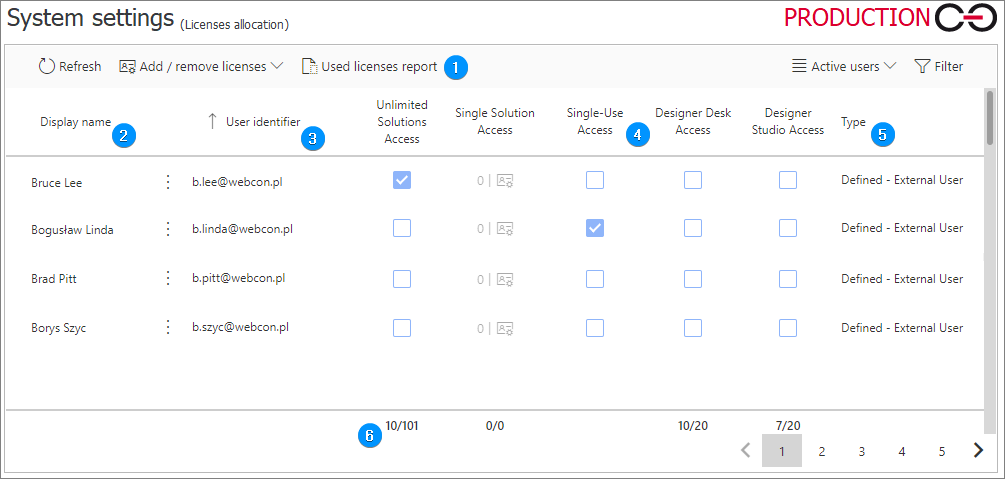
1. Licenses allocation controls
-
Refresh – refreshes the list of users and their granted licenses,
-
Add/remove licenses – allows adding/removing particular license types to/from all users on the list,
-
Used licenses report – once selected, an .xlsx file is downloaded to disk with information about licenses granted to individual users,
-
Active users / Removed users – allows displaying license information for active or removed users,
-
Temporary deployment access – if selected, this view displays a list of users who have been granted a 30-days access to WEBCON BPS based on the code taken from the License Manager. The list contains the name and identifier (email address) of the user with granted access and the expiration date.
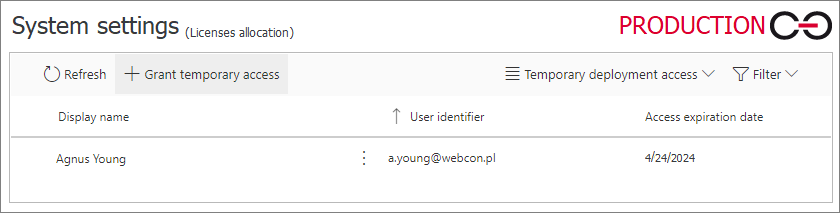
For more information, see the Temporary deployment access section.
- Filter – allows filtering the list of granted licenses by user Name or login, License type, Group membership, and User type.
2. Display name
The displayed name of the user, usually expressed as their first and last name.
3. User ID
User identifier / Login, usually expressed as their e-mail address.
4. License types
License types available in the subscription model:
-
Unlimited-Solutions Access License – the user may access all processes and applications built in WEBCON BPS, without limitations in regards to the number of processes and applications.
-
Single-Solution Access License – each of these licenses assigned to a user enables them to use exactly one process built in WEBCON BPS. This process must be designated by the administrator in the settings and may contain a maximum of two workflows.
-
Single-Use Access License – this license type works differently from all other access licenses. Single-Use Access Licenses are purchased in advance and contribute to a pool of pre-paid operations that can be carried out by external users. Licenses from this pool are subtracted when a user that is not a member of the licensee’s company or any of their entities (i.e. an external vendor, contractor, client, etc.) saves an instance for the first time in the given month (i.e. creates a new instance, edits, saves, moves it via paths, etc.).
-
WEBCON BPS Designer Studio CAL – the user may access WEBCON BPS Designer Studio.
-
WEBCON BPS Designer Desk CAL the user may access Designer Desk.
5. Type
User account type. The available types are: defined system or external users, Active Directory, Micorosft Entra ID, LDAP, or SharePoint synchronized users.
6. Number of licenses
Number of used licenses / Number of available licenses of a given type.