Global constants
Unlike Process constants, Global constants are shared across the entire system.
Users can create custom constants whose values will be specific to the environment.
The defined constants can be used in fields with expression editor (as well as in other places where the variables tree is available). When migrating between environments, it will not be necessary to manually alter the environment-specific values.
Data table displays a site address that is different for the test and production environments. Switching from the TEST environment to the PROD environment would normally require manual modification of the address every time it appears in the system. However, by defining a constant with different site addresses for different environments, every occurrence of the constant would automatically adjust the site address to suit the environment.
Configuration
Constants and their groups can be added from the toolbar.
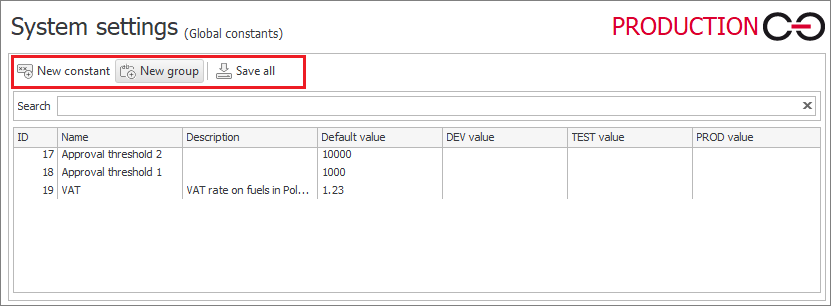
The configuration of a constant consists of General (①) parameters, such as Name and Description, and the individual Values (②) that the constant will take depending on the environment.
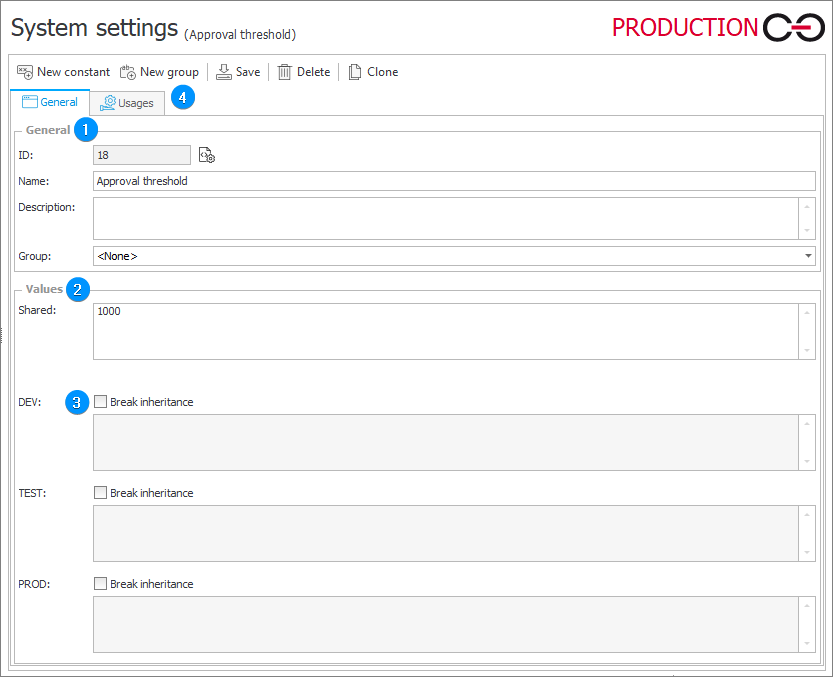
If the Break inheritance box is unchecked, the constant will take the Shared (②) value. If the box is checked for an environment, the value defined for that environment will be used instead of the shared value.
The defined constants are available in the expression editor tree in the Values group (Global constants node). They can be used in an SQL statement, to create a business rule or a form rule, etc. To insert a reference to a constant from the tree, double-click the selected constant or drag it to the desired location.
The Usages (④) tab displays the places in the system where the constant is referenced.
In addition, constants can be grouped for better organization.