Business entities
In the System settings it is possible to define supported business entities, which will then be available for selection and for which workflow instances can be registered. The selection is made when the instance is started. Who can register a workflow instance in a given business entity is determined by the settings available in the Permissions tab. If no permissions are configured, the user can register the instance in any business entity.
General
The tab allows you to enter basic information about the business entity, such as Name, Tax ID and CRC numbers, as well as its contact information.

Permissions
This tab allows you to specify the users who will be granted the appropriate permissions to the business entity.
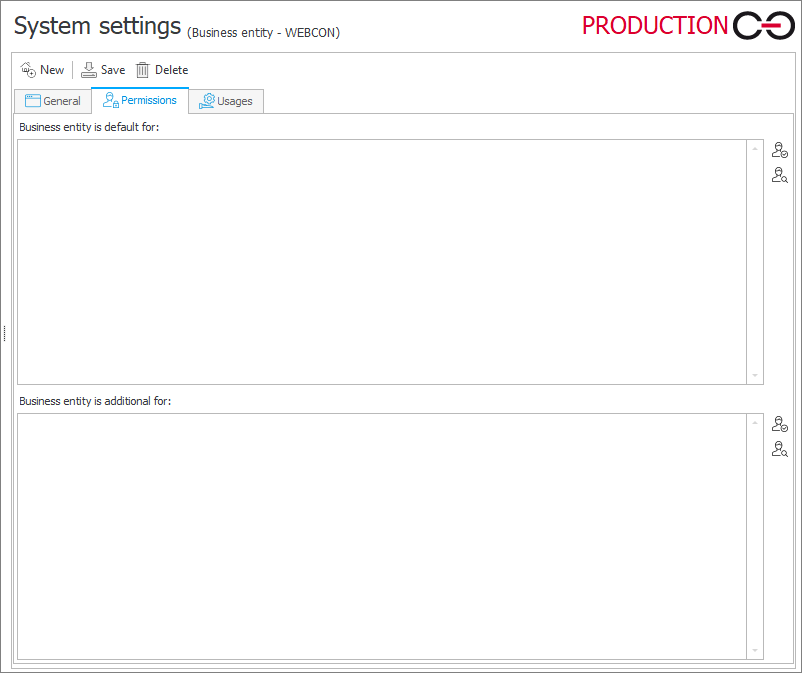
Business entity is default for – allows you to enter people and groups for whom the business entity will be the default. After adding a user, BPS begins to consider permissions in the context of the business entity. When configuring permissions in a business entity, you should consistently place all users using the system in the selected business entities. Otherwise, users without an assigned business entity will not see some instances.
Business entity is additional for – allows you to enter people and groups for whom the business entity is to be added to the list of business entities in the instance's start tile.
Usages
The tab contains information about the places in the system where the reference to the selected business entity has been applied.
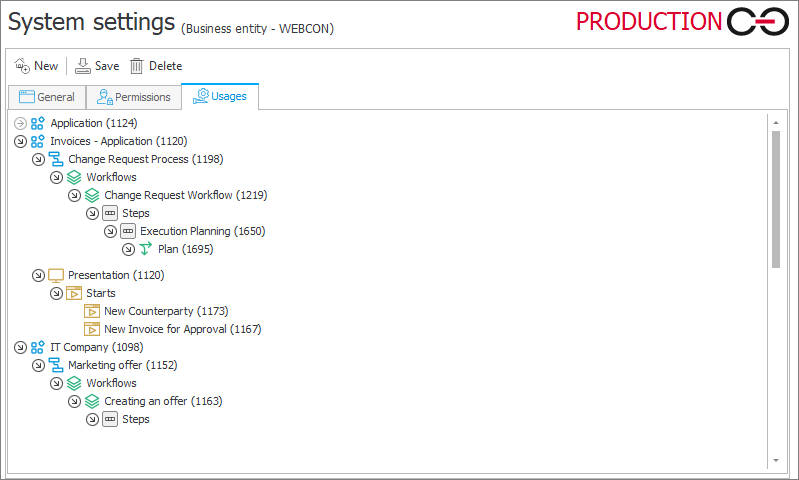
For more information see the article Assigning tasks in business entities on