Services configuration
The window allows you to configure the basic parameters of a service. It applies to all services connected to the database used by WEBCON Business Process Suite.
The execution of tasks by individual services depends not only on the parameters set in the configuration, but also on activating individual modules in the service.
Here you can also set text layer parameters for optical character recognition (OCR) operations.
After saving changes in the configuration, you need to restart the service so it can load new configuration parameters.
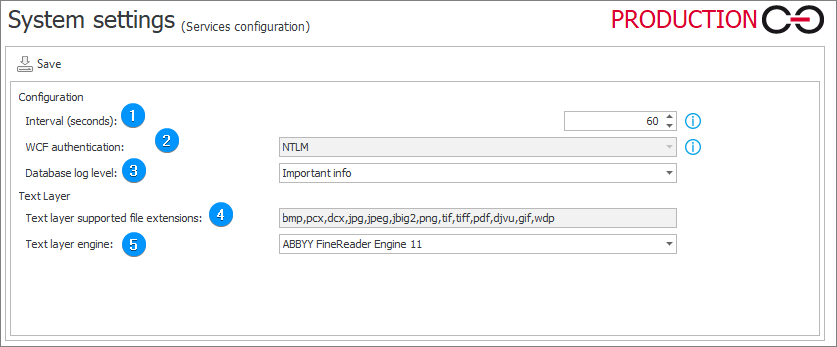
Configuration
1. Interval
The frequency with which the service repeats an attempt to execute a task.
2. WCF authentication
Authentication in Windows Communication Foundation. This setting can only be changed with the administration tools in the Installer.
3. Database log level
You can specify the category with which data will be logged into the database. Available options: Debug, Info, Important info, Warning, Error.
Text layer
4. Text layer supported file extensions
Information about the extension of input files supported by the service.
5. Text layer engine
The component used to recognize and create the text layer of documents in graphic formats. There are two components available: ABBY FineReader Engine 11 and ABBY FineReader Engine 12.
Due to the higher resolution of the version 12 component, the text layers created by the version 11 and 12 components may differ. In particular, these differences affect the text coordinates of the resulting text layer, which in turn can affect the quality of recognition by OCR AI networks. If recognition quality degrades, it may be necessary to perform an OCR AI network teaching operation based on the new data.