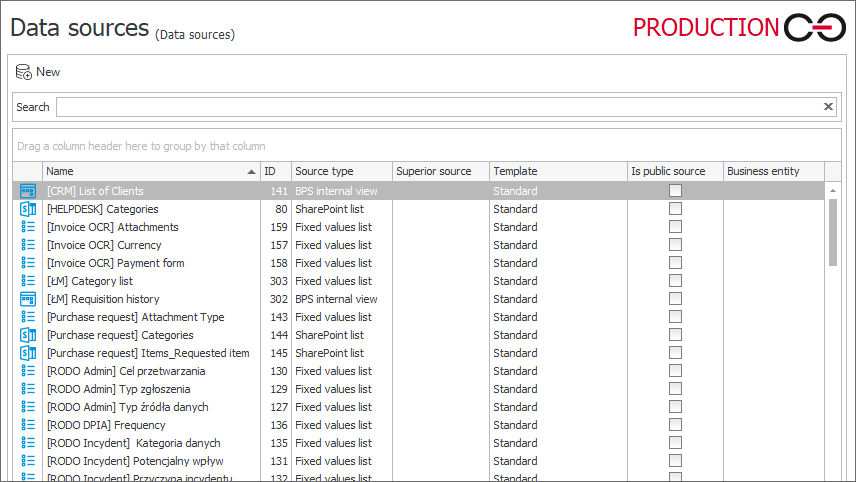Data sources
The section allows you to define connections to both external and local data sources. These definitions can then be used in various configuration areas of Designer Studio, e.g. to provide a selection of values in a drop-down Choice field.
The section is divided into two nodes: Connections (orange) and Data sources (blue).
The Connections node allows you to define a connection string to connect to an external database, like MSSQL or Oracle (or a site collection in the case of SharePoint lists). Any number of data source definitions can make use of a single connection. Updating connection settings automatically causes relevant data source definitions to use the new settings.
The Data source definitions define what data is loaded from the chosen data source. Some data source definitions do not need a connection, e.g. BPS internal view which loads data from the BPS Content database.
To learn more about managing data sources, read the ARTICLE available in the WEBCON Community website.
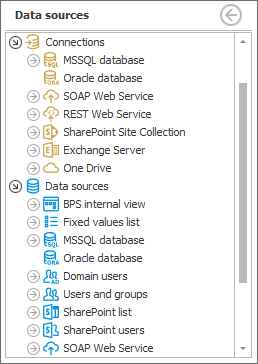
There are several types of the supported data sources:
- MSSQL database – an MSSQL database is the data source;
- Oracle database – an Oracle database is the data source;
- SOAP Web Service – data source for SDK actions to be able to reference web services;
- REST Web Service – allows you to execute any web service method that is created based on the REST architecture and to use the returned values as a data source;
- SharePoint Site Connection – establishes a connection with a SharePoint site collection and enables retrieving data from it;
- BPS internal view – allows you to use your own WEBCON BPS content database as a data source;
- Fixed values list – the data source allows you to define a fixed elements list;
- Domain users – the data is obtained from the Active Directory service;
- Users and groups – the data source allows you to use the content database as a data source and thus provides access to information contained in the workflow instances;
- SharePoint list – the data source is based on a SharePoint list;
- SharePoint users – the data is retrieved from user profiles located in the SharePoint environment. This type of data source cannot be created anymore;
- System – predefined sources providing access to data made available for easier access to information entered in the BPS system (e.g. available registration points);
- Custom – the data source is created as an SDK plugin.
You can group Connections and Data sources with regard to a selected parameter, as well as searched by using the field located above the list.