Create a task
The action allows you to assign a task to people indicated in the configuration. If the action is defined on entry to the step, there is no need to configure the task creation configuration.
The way the action works is similar to Task creation resulting from the settings on the path.
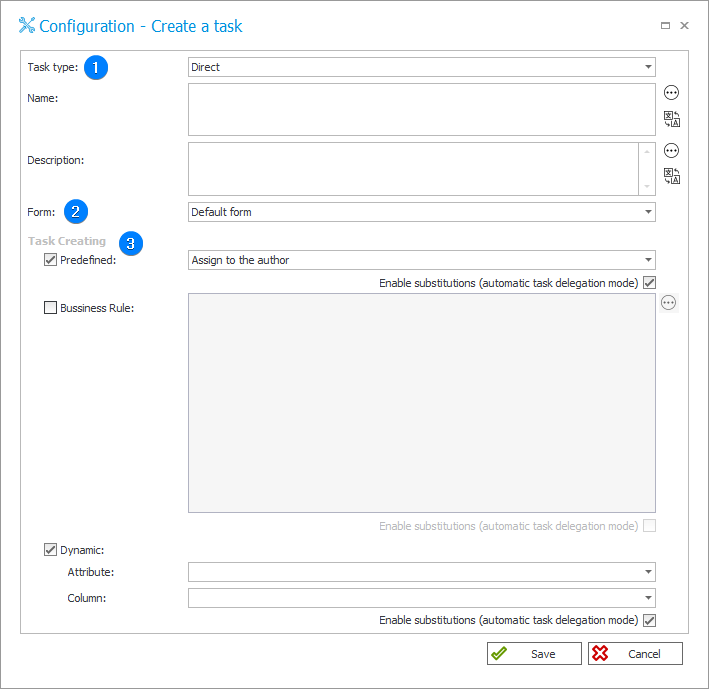
1. Task type
Select whether the task is to be assigned Directly or as a task to the message (CC).
2. Form
The action allows you to define a form in which user will receive a task. This is possible by dividing the step into several tasks and displaying only those fields to the user which they will need to execute the task.
3. Task creating
The fields available in this section are the same as those in the standard Task creation tab.
The action contains the task assignment method that is unavailable on the path – Assign to a user whose task has been completed. If the person going through a path does not have a direct task but only replaces the person who has been assigned the task, the task will be created for the replaced person. If the person going through a path has a task on the instance, the task will be created for that person.
For more information on how the action works, along with examples, see the article "Create a task" action on our technical blog.