Diagnostic sessions
The page lists the most recently saved diagnostic sessions that have been run in Portal on a given environment.
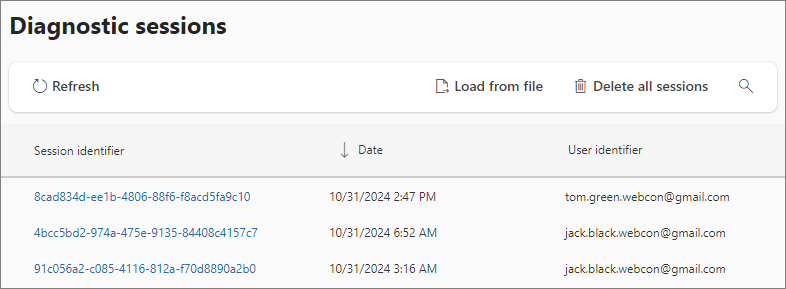
The list is presented in the form of a table, with the following parameters in the columns:
- Session identifier – GUID identifying the stored diagnostic session. When you click on this ID, the Logger View report opens, containing a list of events recorded during the Portal's diagnostic session. Each such report can be downloaded as a .json file to your local disk.
- Date – the date the diagnostic session was initiated. By default, the list is sorted in descending chronological order, from the most recent to the oldest diagnostic session.
- User identifier – the unique ID for the user who initiated and saved the diagnostic session.
In addition, the window includes two buttons:
- Load from file – when selected, a window is opened through which you can point to and load a .json file with a saved diagnostic session. The Logger View is then opened for such file, but the session data is not saved on the list.
- Delete all sessions – allows you to quickly delete data of all saved diagnostic sessions.
A recorded session does not include any sensitive data, such as passwords, tokens, or authentication cookies. The diagnostic mechanism only records data from the user running the session, who has the sole discretion to choose whether or not to send this data to the administrator. This allows the administrator to track events during the session with the data obtained, while preventing any potential manipulation within a user's context.
For more information, read the article: Diagnostics and form behavior registration mechanism.