Active shares
The window displays a tabular summary of publicly shared instances of the WEBCON BPS applications. The table contains only the currently shared instances.
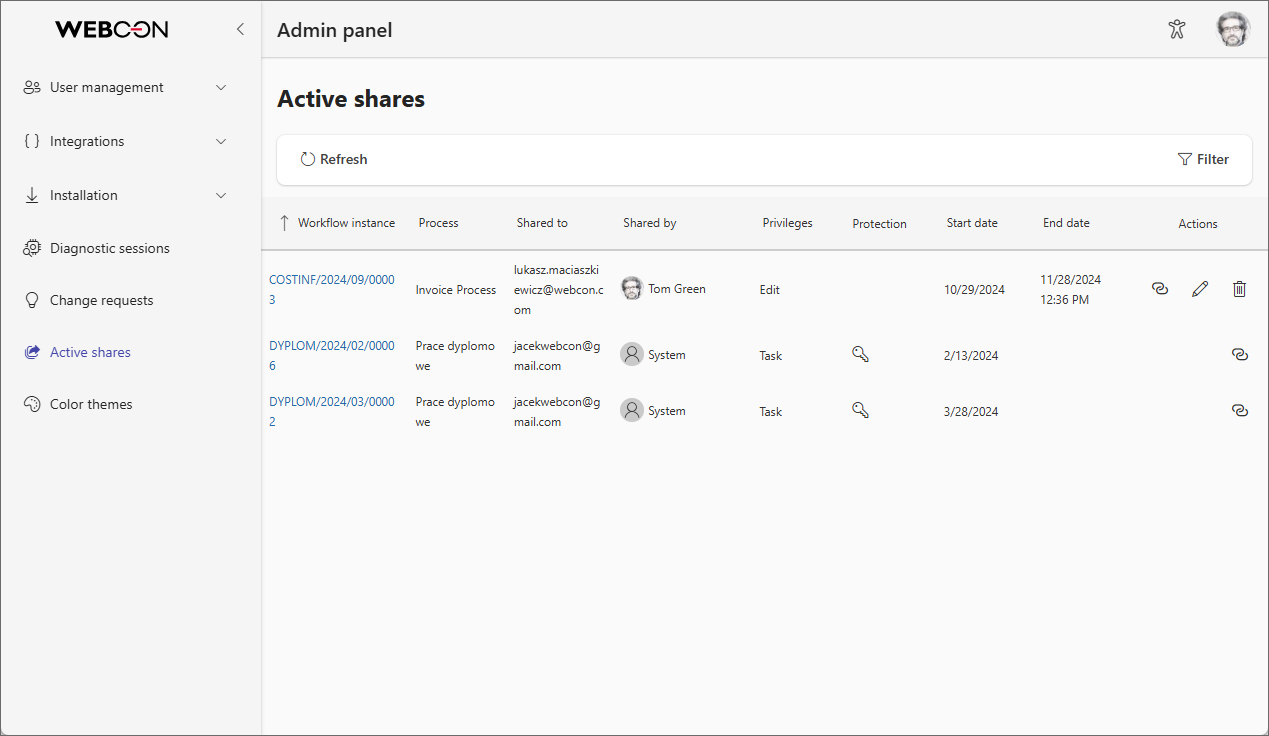
The table is divided into several columns that contain important information about each share. The aforementioned information include:
- Workflow instance – the number of a particular instance with a link to it;
- Process – the name of the process to which a shared instance belongs;
- Shared to – the e-mail address of the person with whom the instance or task has been shared;
- Shared by – the name of the user who shared the instance or task;
- Privileges – the column specifies the type of privileges assigned to the shared instance or task;
- Protection – the column displays a key icon for instances or tasks that require prior identity verification for access;
- Start date – the date specified by the user sharing an instance or task, indicating when it will become available to the target user;
- End date – an optional expiration date for the share;
- Actions – the column contains buttons that allow users to copy a link to a given instance or task. For instances or tasks shared with the Edit or Read-only privileges, it also includes the Edit and Remove buttons.
The table includes all active shares for every content database available in the current environment.
You can limit the number of items displayed in the table using the Filter button located in the upper right corner. By clicking this button, you can not only limit the displayed items by specifying the instance number, but also select instances or tasks that belong to a particular application or process. Additionally, you can choose to display only those instances or tasks with specific Privileges or Protections defined in the filter.
To learn more about sharing instances, read the ARTICLE available in the WEBCON Community website.