Permissions migration
Tool used for migrating privileges between specified users.
After entering the source and target users, one of the two modes of operation can be used.
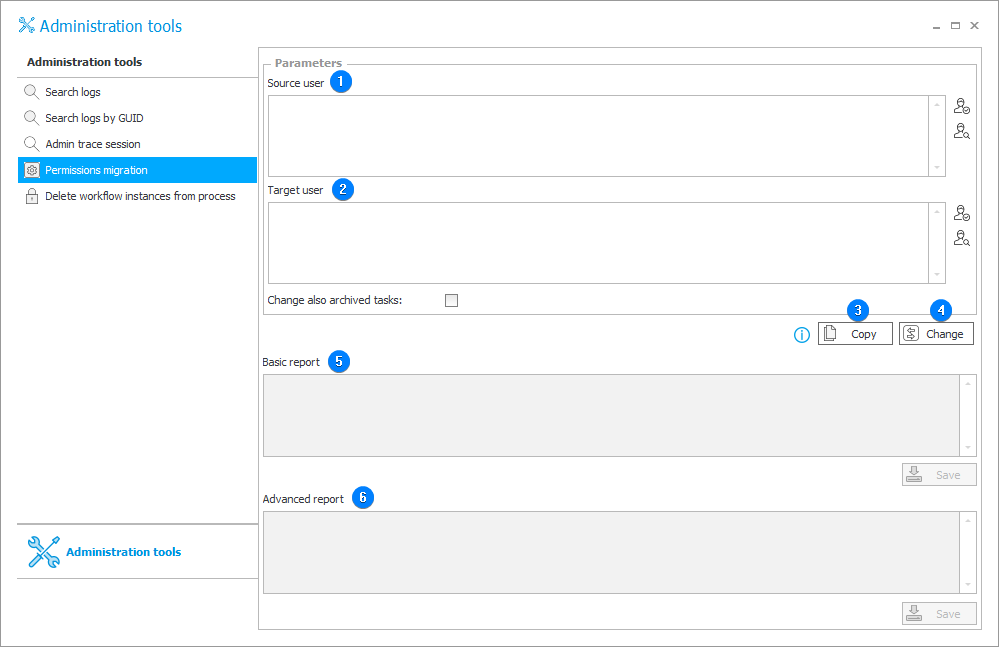
1. Source user
The privileges of a user entered in that field are copied or switched with a user entered in the Target user field.
You can enter the user manually or select them from the ActiveDirectory list. In the latter case, click the icon on the right.
2. Target user
A user entered in that field obtains the privileges of the person entered in the "Source user" field by means of copying or switching.
You can enter the user manually or select them from the ActiveDirectory list. In the latter case, click the icon on the right.
Additionally, it is possible to migrate privileges relating to archived tasks provided that the "Change also archived tasks" button has been checked.
3. Copy
The button allows you to copy the privileges of a user specified in the Source user field and assign them to the user specified in the Target user field. (The copying operation includes the following privileges: global, at process level, assigned when associating form types with workflows, assigned individually to specific workflow instances). After copying, both users will have the same privileges.
4. Change
The button switches the following:
- users' privileges (global, at process level, assigned when associating form types with workflows, assigned individually to specific workflow instances),
- assigned tasks (also archived tasks if the Change also archived tasks checkbox is checked),
- form field privileges (manually entered visibility and editability permissions),
- path permissions (users manually assigned to tasks).
5. Basic report
A basic report on the copying or switching permissions. You can save it to a text file by clicking the Save button.
6. Advanced Report
An advanced report on the copying or switching permissions. You can save it to a text file by clicking the "Save" button.
Additional information on migration of privileges is available in the ARTICLE published on WEBCON Community website.