Admin trace session
The section contains a list of diagnostic sessions run in Portal. The data is presented in a table divided into three columns: Session identifier (GUID number), Date (when the diagnostic session was run), and User identifier (identifier of a user who run the diagnostic session). By clicking the session identifier you can open the session. The newly opened window also allows you to export the diagnostic session into a file (the Download button).
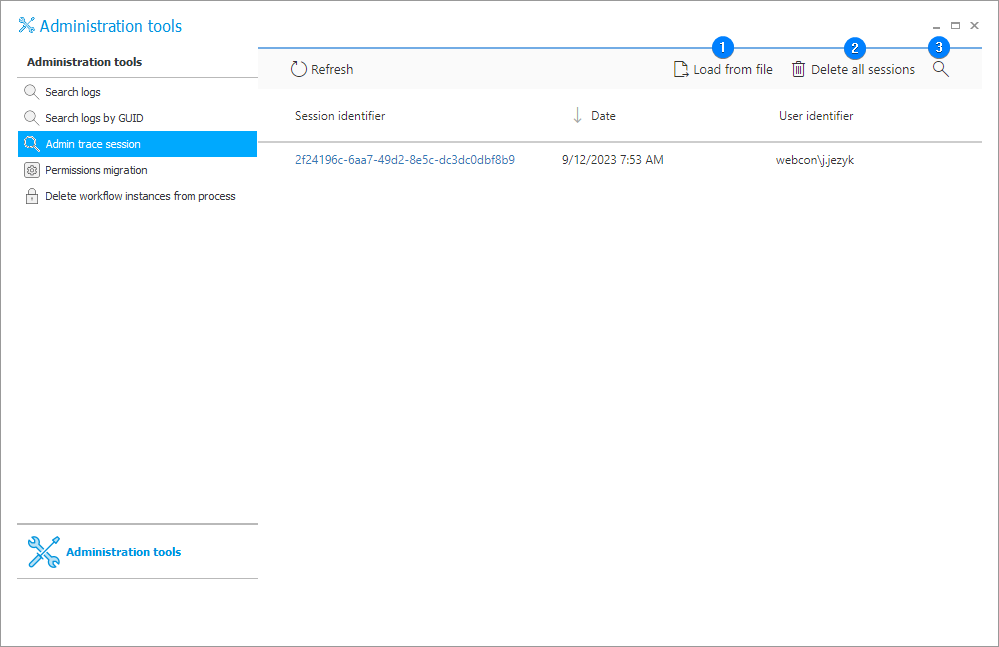
1. Load from file
By clicking the button you can load the diagnostic session that had been previously saved in a file.
2. Delete all sessions
The button removes all the diagnostic sessions displayed on the list.
3. Search
To facilitate finding specific diagnostic sessions there is a searching tool available in the upper, right corner (magnifying glass icon).