Cyclical actions
Cyclical actions are used for the cyclical execution of particular actions (or a set of actions). Unlike On timeout actions, they do not have to be associated with existing instances. Several actions of different types can be related to one cyclical action.
In the cycle definition window, you can access not only the execution parameters, but also execution statistics. If a defined number of consecutive action executions in a given cycle is failed, the cycle is stopped.
Configuration
Once you add an automation in the On start (cyclical) node (the Actions list section), you can configure the cycle.
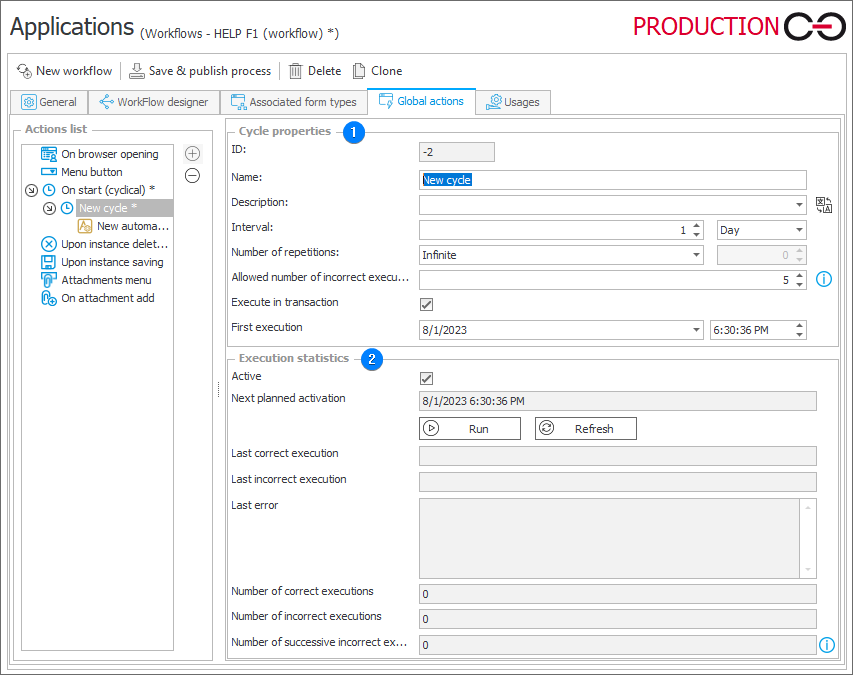
1. Cycle properties
- ID – cycle identification number in the database (if lesser than "0", the cycle has not been saved in the database yet),
- Name – name of the cycle,
- Description – description of the cycle intended use and function,
- Interval – the frequency of executing consecutive repetitions. Depending on the type selected, the interval is defined in: minutes, hours, days, etc.,
- Number of repetitions – the restriction of the number of cycle repetitions,
- Allowed number of incorrect executions – the limit of consecutive failed action executions. If the limit is reached, the cycle is stopped. If the value is set to "0", cyclical actions will be carried out regardless of incorrect executions,
- Execute in transaction – all actions listed in the respective cycle are executed in a transaction, which means they are treated as a single operation. In order for any action to be completed, all other actions in the cycle must also be completed successfully. If an error occurs during execution of any action defined within the cycle, the entire cycle is withdrawn,
- First execution – the date of the first cycle execution.
2. Execution statistics
- Active – enables or disables a cycle. The cycle is designated as Active after adding an automation to it and saving the process,
- Next planned activation – information about the date of the next cycle activation,
- Run – instantly launches an extra cycle (does not interfere with the next planned activation),
- Refresh – refreshes the information about cyclical action execution statistics,
- Last correct execution – date of the last correct execution,
- Last incorrect execution – date of the last incorrect execution,
- Last error – message about the last error that occurred during an attempt to execute a cyclical action,
- Number of correct executions – the total number of correct cycle executions,
- Number of incorrect executions – the total number of incorrect cycle executions,
- Number of successive incorrect executions – the number of successive incorrect executions. When the specified number of permitted successive incorrect executions is reached, the cycle execution is stopped.