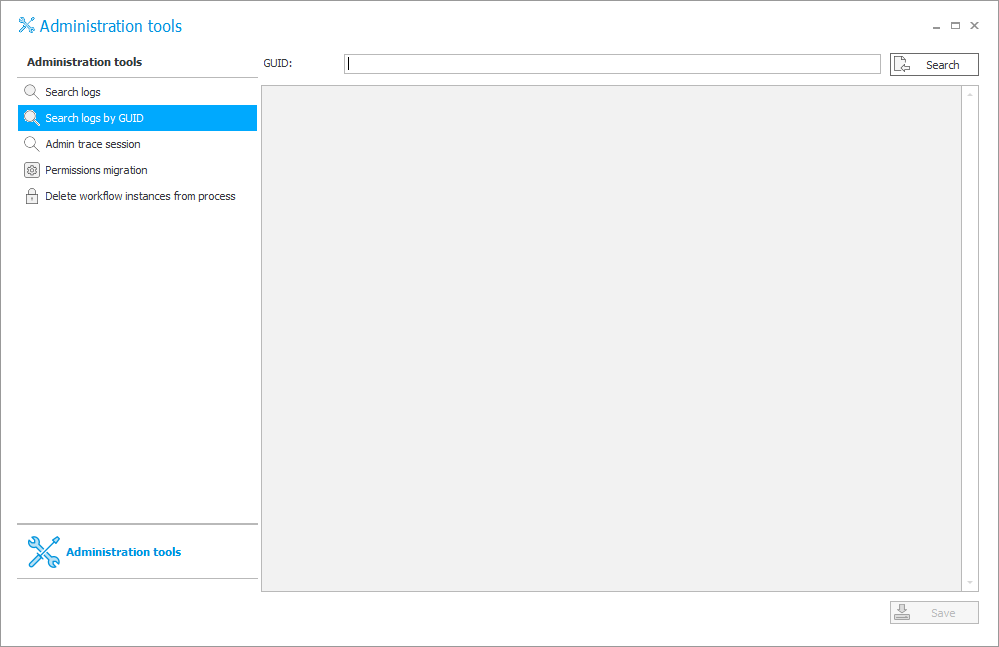Search logs by GUID
The section allows you to display the full contents of an error log using the GUID number. To find an error log, copy the error GUID number and paste it in the the GUID field. You will see the complete error log after clicking the Search button. The contents of the log can then be saved as a text file by clicking the Save button in the lower, right corner.