Delete a list
The action allows you to delete a SharePoint list.
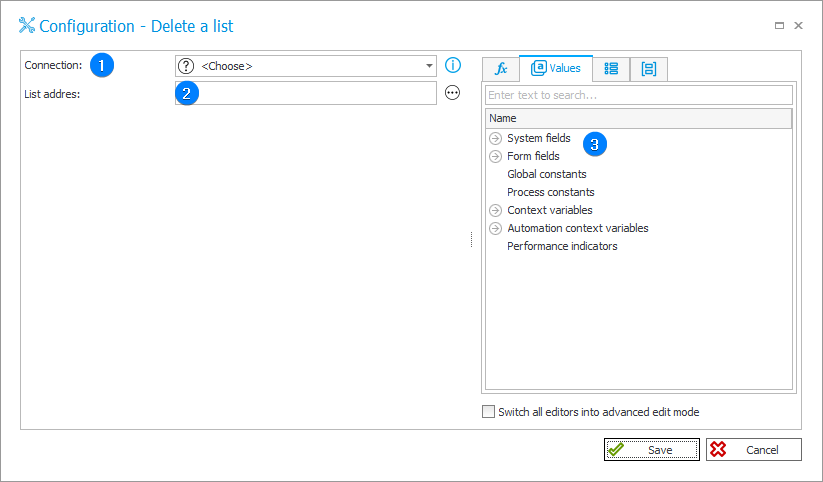
1. Connection
Specify the SharePoint site collection on which the action will be executed.
The Default option is only available for actions created in earlier versions of the system. For newly created actions, this option is unavailable.
2. List address
After defining a Connection, choose or enter the relative address of the SharePoint list to be deleted.
The relative list address is the address without the value https:// at the beginning. The Connection field covers this value.
The URL of a SharePoint list can be entered manually or found using Select. The button opens the address selection window that can be used to point to any SharePoint list located on the site.
SharePoint list address in connection/site/Lists/list format: https://webcon.sharepointonline.com/BPS/Lists/BPS_List.
The list address can also be created dynamically using values from Variables editor.
3. Variables editor
Dynamically generated tree containing all variables that may be used in the current location of Designer Studio. Information on how to use variables in WEBCON BPS, as well as a list of variables can be found here.
For more information on SharePoint content actions, read THIS ARTICLE on our technical blog.