Report results grouping
You can modify the display of report results by using an appropriate grouping panel.
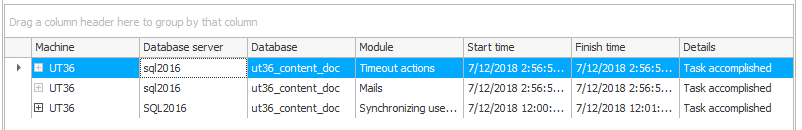
To group the data according to any column, drag the column header onto the grouping criteria panel.
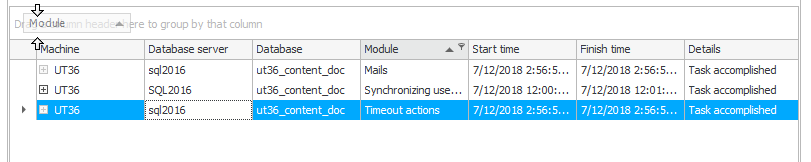
In effect, you obtain a suitably grouped report result:
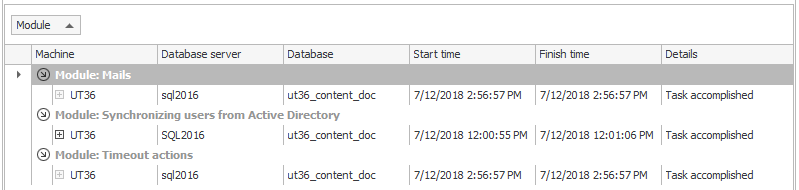
It is possible to group such criteria hierarchically:
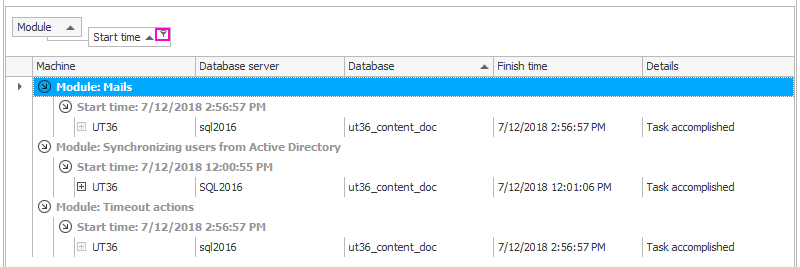
Additionally, clicking on the button (highlighted in purple) activates the Filtering by date option.