Change value of single field
This action causes the value of a specific field to be overwritten with the value provided in the configuration.
If the data source has been determined, the query is executed with the connection parameters specified in the data source definition.
You need to choose a column from which a value will be taken.
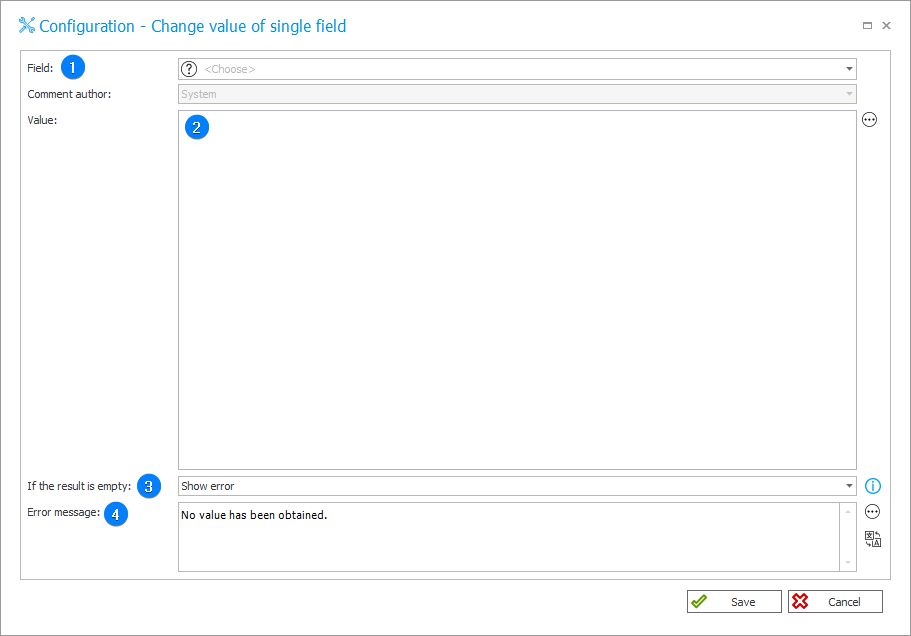
1. Field
Form field whose value will be changed.
2. Value
This value will be entered into the form field. It is determined via business rule which can be edited by clicking on the editor (three-dot) icon.
3. If the result is empty
This field allows you to choose the event that will occur if the business rule has no results:
- Allow empty value,
- Show error.
4. Error message
The error message displayed if the Show error option is chosen.
For more information, see The "Change value of single field" and "Change values of multiple fields" actions on our technical blog.