Step 6: Integration with HR system
The step allows you to define how a process is to be integrated with an HR system.
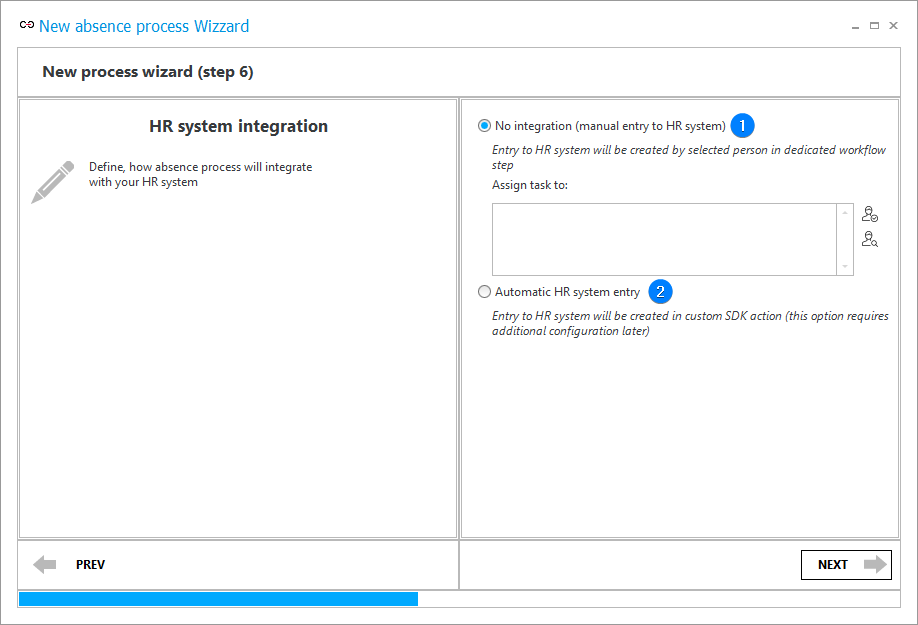
1. No integration (manual entry to HR system)
If there is no integration, you must indicate a person or a group responsible for manual entering of the leave details into an HR system. The selected person will be assigned a task in the "Entry into HR" and "Cancellation" steps.
2. Automatic HR system entry
Data is entered into an HR system automatically by the SDK action. The action is created in the "Approval" step on the "Approve" path. The "Entry into HR" and "Cancellation" steps are skipped for this option while creating the process: the approved request is automatically moved to the archive. You must supplement the action by configuring the SDK add-in on closing your work with the wizard.