General
The window provides access to a number of options that allow users to adapt the Item list form field.
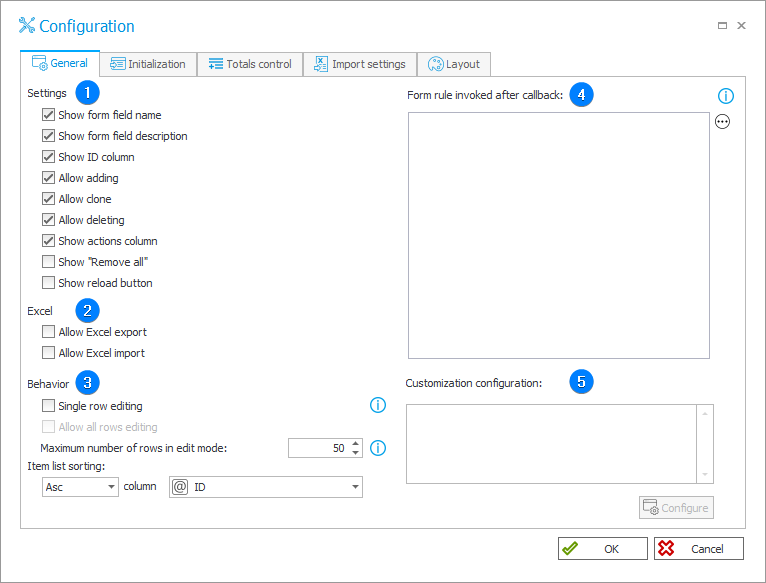
1. Settings
- Show form field name – determines if a form field's name is displayed.
- Show field description – determines if an item list's description is displayed.
2. Excel
- Allow Excel export – selecting the checkbox allows users to export the contents of Item list to an .xlsx file.
- Allow Excel import – selecting the checkbox allows users to import the contents of Item list from an .xlsx file.
3. Behavior
- Single row editing – selecting the checkbox allows users to edit an Item list in one row. When enabled, users cannot apply values from form fields as a part of an operation calculating the value in an calculated column.
- Allow all rows editing – the checkbox is active when the Single row edition option is enabled. The checkbox allows users to switch to simultaneous edition of all existing rows.
- Maximum number of rows in edit mode – a maximum number of rows available for edition. If the number of items in the list exceeds the specified limit, the list is switched to the Read-only mode.
- Item list sorting – allows users to define sorting (descending/ascending) of Item list rows in accordance with the value of specified column, e.g. ID.
4. Form rule invoked after callback
The field defines JavaScript functions invoked after each callback. The rules are invoked after the following events:
- the number of rows is changed,
- all rows are refreshed,
- a value is changed in a column with the Invoke callback rules on value change option enabled.
5. Customization configuration
The field allows users to adapt customization loaded in the Customization of form field controls (SDK) field (in the form field configuration window).