Style and behavior
The tab provides options to define the appearance and behavior of an Item list column.
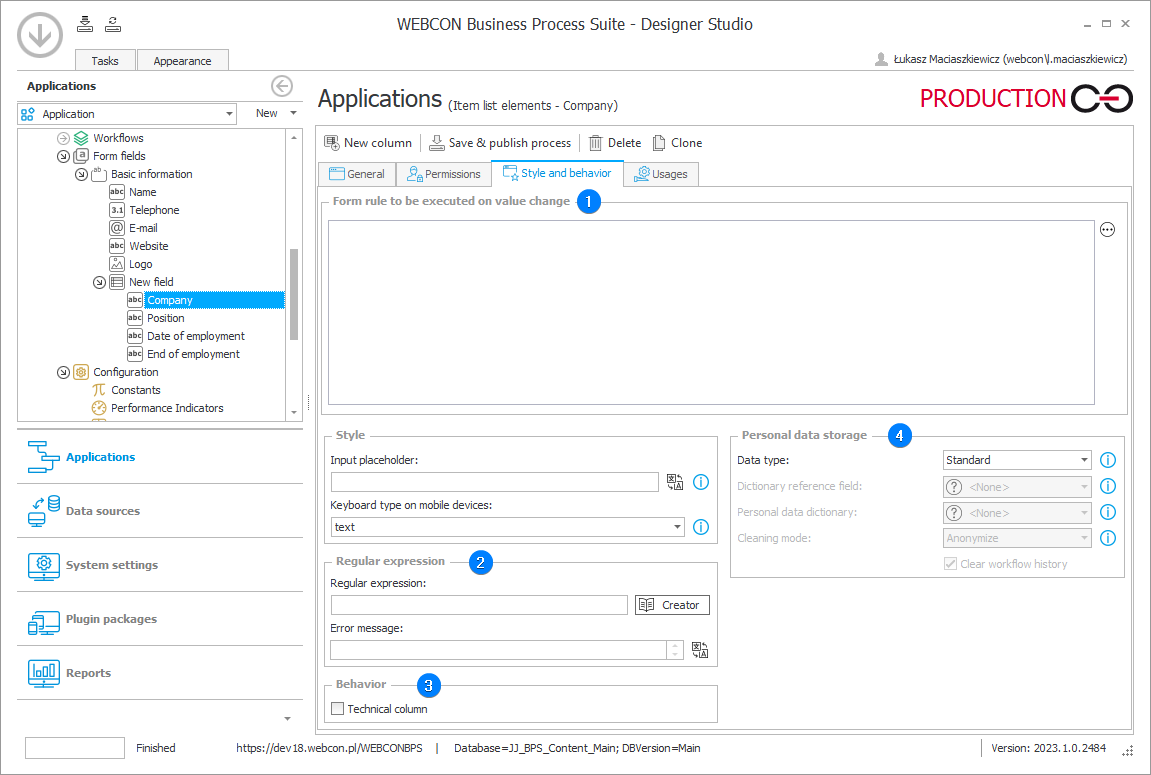
1. Form rule to be executed on value change
A form rule which is executed when an Item list column value changes.
2. Regular expressions
- Regular expression – the field allows you to enter a regular expression that describes the acceptable format of the value inserted in a column. The Wizard button located next to the field opens a website that assists in creating regular expressions.
- Error message – the text entered in that field is displayed as an error message when the value inserted in the column does not correspond with the format defined by the regular expression.
3. Behavior
- Technical column – a column marked as a technical one operates similarly to the technical field.
4. Personal data storage
- Date type – this parameter specifies whether the form field contains personal data or sensitive data (according to GDPR). Marking form fields as containing personal/sensitive data will cause them to be included in the scope of actions that remove personal data, i.e. actions that modify (anonymize) personal/sensitive form field values. There are three options available:
Standard – the form field does not contain personal data (according to GDPR). The form field will be ignored by actions that remove personal data,
Personal data – the form field contains personal data (according to GDPR). The form field will be included by actions that remove personal data,
Sensitive personal data – the form field contains sensitive personal data (according to GDPR). The form field will be processed by actions that remove personal data. From the perspective of actions that remove personal data, Personal data and Sensitive personal data are treated in the same way. The distinction between those two types of data exists in order to adhere to GDPR standards and to maintain configuration transparency.
In the case of selecting the Personal data or Sensitive personal data option, the way in which the column value is modified by the action removing personal data is dependent on the configuration of the Cleaning mode set for the form field or process in question.
Dictionary reference field – the field is used to specify a different form field in the process which contains an ID pointing to a dictionary instance. This will create a relationship between the Personal data dictionary, the ID of a dictionary instance, and the form field value.
The established relationship allows the system to trace from which instance of a Personal data dictionary this form field obtained its value. Thanks to this, actions that delete or modify (anonymize) personal data will be able to locate all places that obtained data from the specific Personal data dictionary instance.
If this form field loads data directly from a Personal data dictionary (which can be either a process or data source), the option will be grayed out, because the form field will keep the ID of the Personal data dictionary instance from which it obtained data.
If this form field does not load data directly from a Personal data dictionary (e.g. its value was set automatically after selecting an option from a choice field), it is necessary to specify a different form field in the process which keeps the Personal data dictionary instance ID.
None – the option can be set only if the current process had been configured as a Personal data dictionary (in the GDPR settings tab of the process configuration).
- Personal data dictionary - the Personal data dictionary to which the dictionary instance ID refers to. A Personal data dictionary can be either a correctly configured process or a data source.
A relation between an instance of the Personal data dictionary and a form field of the process allows the system to trace from which instance of a Personal data dictionary the form field obtained its value. Thanks to this, actions that delete or modify (anonymize) personal data will be able to locate all places that obtained data from a specific Personal data dictionary instance. - Cleaning mode – the parameter defines the mode in which personal data in a form field are modified. Actions (that clean personal data) are activated for a specified instance of a Personal data dictionary. All form fields that hold values originating from the specified instance are modified.
Anonymize – personal data undergo anonymisation, i.e. form field values are changed to be unrecognizable.
Delete workflow instance – the worklfow instance containing personal data is deleted completely from the operational database, access to this instance will not be possible. Selecting the option purges the entire workflow instance, regardless of the Cleaning mode settings for other form fields in the instance.
Do not change – the cleaning actions do not modify the form field’s values – they are still accessible. - Clean history – if checked, the form field history (historical data) also undergo cleaning.