Message templates
When a new message template is added, a configuration window appears where you can enter General and Advanced parameters for the template used in E-mail notifications.
General configuration
The configuration of basic template parameters allows you to specify the values that will be entered into the template of an e-mail to be sent.
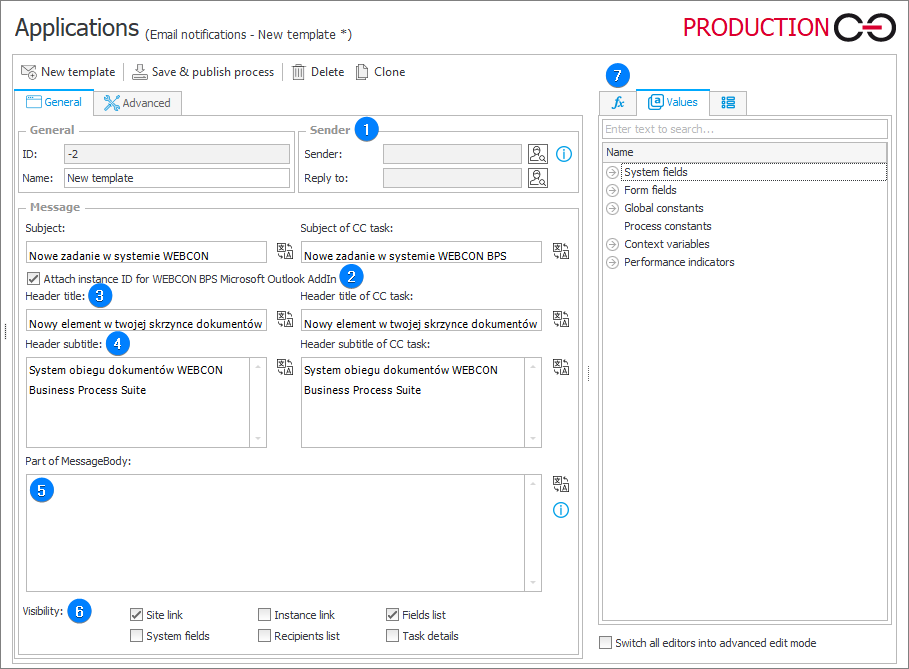
1. Sender
The value that will be entered in the place of the message sender. You can enter the sender’s address in two formats:
- e-mail address, e.g. john.smith@webcon.pl,
- displayed name and e-mail address, e.g. John Smith < john.smith@webcon.pl>.
If the sender’s address is not filled in, the address entered in the Configuration of sending e-mails will be used.
2. Attach instance ID for WEBCON BPS Microsoft Outlook AddIn
If this checkbox is selected, the phrase "[{DBCODE}#{WFD_ID}]" will be added to the subject line of the e-mail at the beginning.
3. Header title
Content of the message header title. It will be inserted in the template in the place of the "[|HeaderMain|]" value.
4. Header subtitle
Content of the message header. It will be inserted in the template in the place of the "[|HeaderSub|]" value.
5. Part of MessageBody
Content of the message. It will be inserted in the template in the place of the "[|MessageBody|]" value.
6. Visibility
The visibility panel allows you to select which fields will appear in the message template:
- Site link – a field specifying if the "[|WebAdress|]" value will be replaced in the message template with a link to the WEBCON BPS Portal site.
If a standard message template is used, the link to Portal should not be displayed simultaneously with the link to the instance. - System fields – a field determining if the "[|SystemFields|]" value will be replaced in the message template with a list of system fields (signature, author, creation date). If a standard message template is used, system fields should not be displayed simultaneously with the list of fields.
- Instance link – a field specifying if the "[|ElementAdress|]" value will be replaced in the message template with a link to the instance for which the message is sent. If a standard message template is used, the field list should not be displayed simultaneously with system fields.
- Recipients list – a field specifying if the "[|Recipients|]" value will be replaced in the message template with a list of the original recipients.
- Fields list – a field determining if the "[|Attributes|]" value will be replaced in the message template with a list of fields of a given instance. If a standard message template is used, the list of fields should not be displayed simultaneously with system fields.
- Task details – the contents of this phrase are defined in the Task creation tab for a specific path.
7. Variables editor
Dynamically generated tree containing all variables that may be used in the given area of WEBCON BPS Designer Studio. Information on how to use variables in WEBCON BPS, as well as a list of variables can be found here.
Advanced configuration
Allows you to configure a template to override the standard global e-mail template.
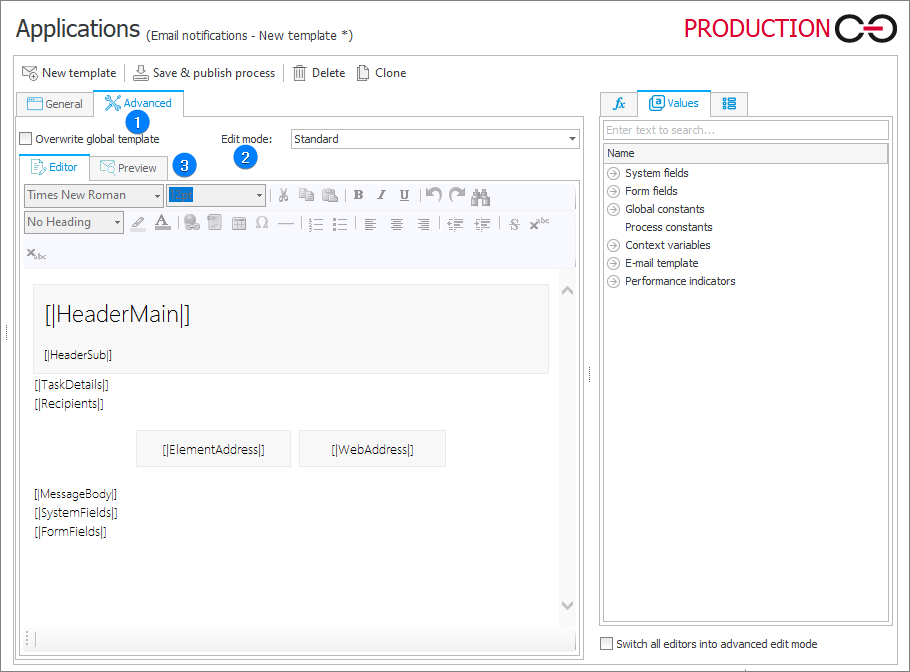
1. Overwrite global template
When this checkbox is selected, you can edit individual values in the Editor.
2. Edit mode
Depending on your preferences, you can select one of two modes for editing the e-mail notification template:
- Standard – if selected, you can enter your own text in place of the individual Editor values.
- Advanced – if selected, the Editor tab below is replaced by the HTML tab, the content of which you can edit in HTML, thereby configuring the e-mail template.
3. E-mail template editor
Allows you to change the values that make up the content of the e-mail notification template. The Editor takes into account any values entered in the General tab, while in the Preview tab you can see what the message delivered as part of the notification will look like.
For more information on e-mail notification templates and examples, see THIS ARTICLE on our technical blog.