Layout
The tab contains options that allow you to modify the Item list layout.
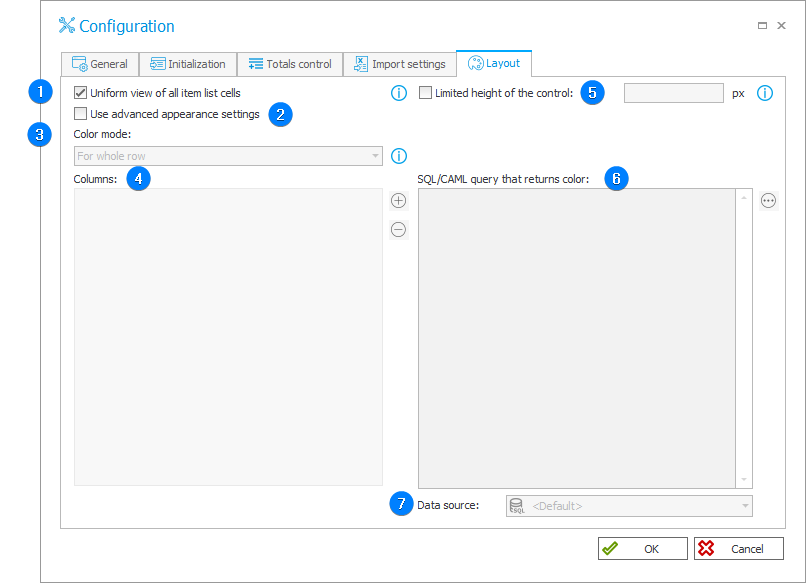
1. Uniform view of all item list cells
The option allows you to unify the look of the Item list cells on the form. If the checkbox is selected and at least one item list cell is editable, the remaining cells will be displayed as controls. This option is available for the MODERN form only.
If an Item list column is in edition mode or is marked as Read-only (cannot be modified except by JavaScript) in the Field matrix, all the Item list cells are framed.
When no column is in edition mode or is marked as Read-only (cannot be modified except by JavaScript), all the cells are displayed without frame.
If the checkbox is not selected, the cells appearance in every Item list column will depend on edition mode and column configuration in the Field matrix.
2. Use advanced appearance settings
Enables configuration of advanced appearance settings of an Item list.
3. Color mode
The selection list specifies which color mode is to be used:
- For whole row – the coloring mode for rows. The query will be executed for each row,
- For columns – the coloring mode for columns. A user must specify columns to configure and enter queries that return color for each column,
- Defined in query – a query which returns pairs column name – color. The query is executed for each row.
For more information on Item list coloring visit the following WEBCON Community websites:
4. Columns
After selecting the For columns option in the Color mode, the field is used for specifying the columns to be colored.
5. Limited height of the control
The parameter allows to limit the height of the Item list control on the form. When the number of items entered in the Item list exceeds the provided parameter, a scroll is activated to look through all the listed items.
6. SQL/CAML query that returns color
The field allows you to use an SQL/CAML query to color the rows.
7. Data source
The selection list allows you to specify the data source within whose context the query will be executed.