AI Agent
The tab allows you to add a digital intelligent worker, called an AI Agent. Its job is to execute instructions described in natural language at the step to which it has been assigned. The AI Agent can be added to a start, intermediate, system, or finish step. For each instance entering this step, a new job will be added to the job queue. The job queue is available in Basic reports > AI Agent Jobs.
AI Agents support the following operations:
- modifying form field values (including Item list),
- saving workflow instances,
- transitioning workflow paths,
- reading attachments,
- using knowledge from the internet (Grounding).
The AI Agent does not have access to the following fields: Report, Data table, Data row, Custom control (SDK), Absence chart, Absence summary, Gantt chart, Chart, Tab panel (name), Picture, Handwritten signature, HTML, OAuth2 Authentication, Widget, and Hyperlink.
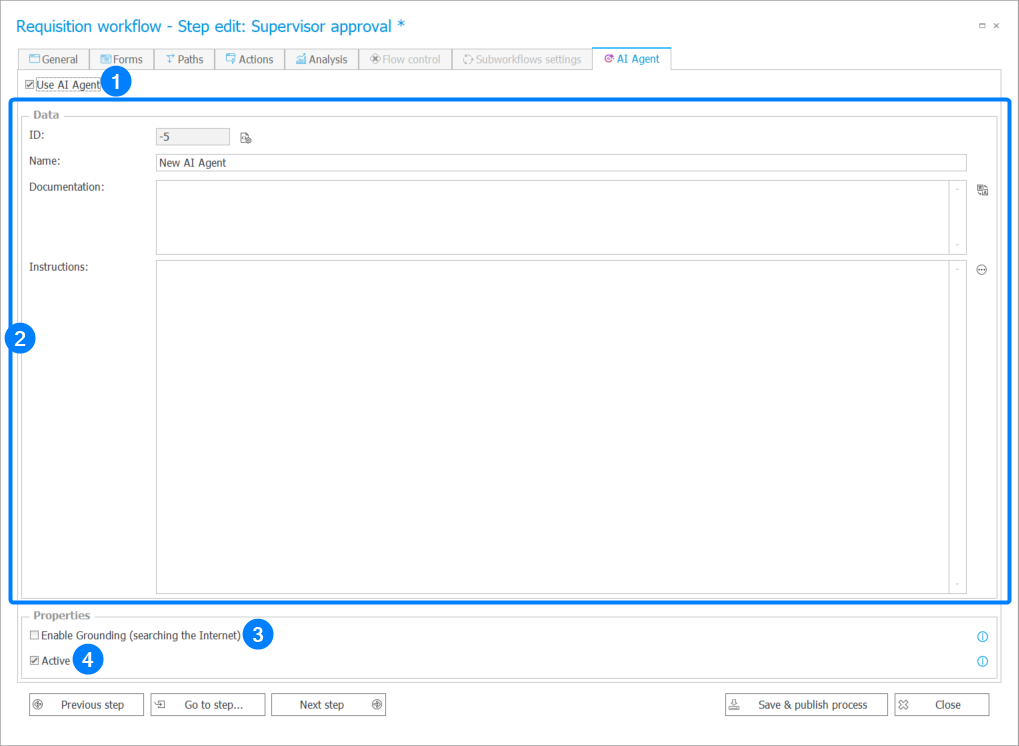
1. Use AI Agent
Selecting this option will add the AI Agent to the step.
2. Data
In this section, you need to define the AI Agent’s name and provide instructions in natural language.
The AI Agent understands the context of the form and the process it is part of. It can use both process metadata and attachments (but only values stored in the database; dynamic fields are not considered). Based on this information, the AI Agent makes autonomous decisions according to the instructions and automatically performs various actions.
3. Enable Grounding (searching the Internet)
This option allows the language model to access up-to-date information from the internet to generate more accurate and current responses.
4. Active
If this option is selected, a job for the AI Agent will be created for each instance entering the current step and added to the queue.
If this option is not selected, instances entering the current step will not create jobs in the queue, and jobs already in the queue will not be executed.
AI Agents operate according to the following rules:
- Editing instances - The AI Agent modifies an instance only if it is not currently being edited by another user. When starting to process a job, the AI Agent performs a checkout on the instance. If the instance is being edited by someone else at that moment, the AI Agent postpones the job for later processing. If the instance is no longer in the step where the job was originally added to the queue, the AI Agent removes it from the queue.
- Instruction updates - Each time it runs, the AI Agent retrieves the most recent version of the instructions, as they may have changed since the job was added to the queue.
- Error handling - If an error occurs while saving or executing a path, the AI Agent logs the error but does not attempt to edit the instance again.
- Task removal - Deleting a step that has an AI Agent configured automatically removes all related jobs from the queue.
Additionally, changing the step type to one that does not support AI Agents triggers the following message:
Changing step type to (step type name). AI Agents are unavailable on that type of step and it will be removed. Do you want to continue? - Form field settings - The AI Agent respects the restrictions defined in the Field matrix. It may leave a required field empty if it cannot determine the value for it.