Users and groups synchronization
The node provides access to the options enabling user and group synchronization configuration, as well as information about the said users and groups.
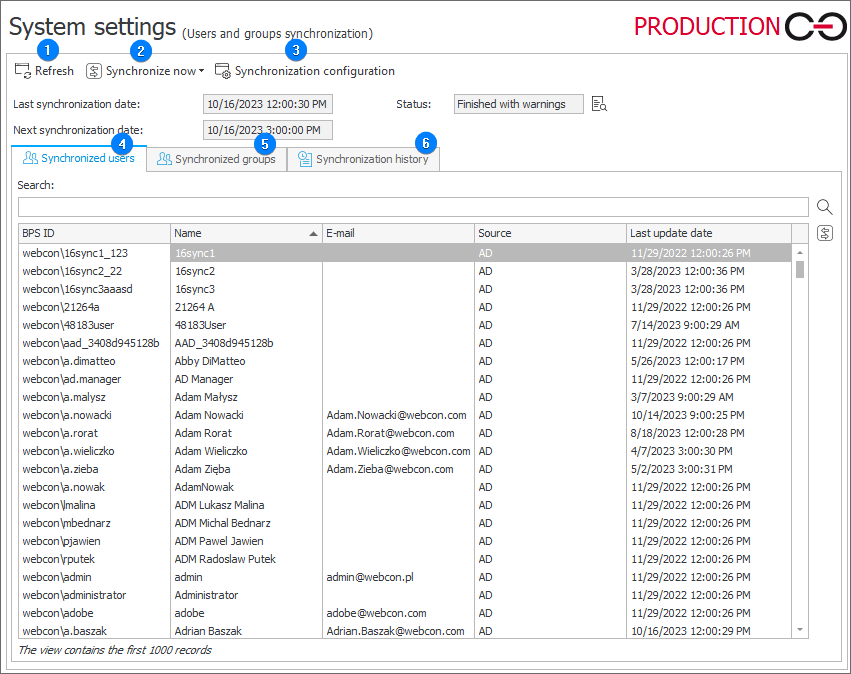
1. Refresh
The button allows you to refresh the user list.
2. Synchronize now
Pressing the button starts user synchronization which is confirmed by a respective message.
3. Synchronization configuration
The button opens a window that contains settings for synchronization, login data, and synchronization schedule. Detailed information about synchronization configuration is available in a dedicated chapter BPS users list synchronization configuration.
4. Synchronized users
A list of users that has been retrieved during synchronization with the configured source (e.g. AD, Microsoft Entra ID). The list also contains users entered manually in the BPS users and groups lists node. You can search the list with keywords and organize its items using the BPS ID identifier, name (usually first and second name), e-mail address, source, and the date of last synchronization.
5. Synchronized groups
A list of groups that has been retrieved during synchronization with the configured source (e.g. AD, Microsoft Entra ID). The list also contains groups entered manually in the BPS users and groups lists node. You can search the list with keywords and organize the groups with regard to BPS ID, name, e-mail address, source, and date of last synchronization.
6. Synchronization history
The tab contains information about all the synchronizations executed so far. You can organize the records with regard to the date of starting an update, update duration, status, number of warnings, number of errors, and type. Furthermore, after clicking the icon available in the Details column, it is possible to access information about a given synchronization.