Set workflow status
This action allows you to change the instance status and, when executed, the system checks it the instance has a parent workflow instance. If it does, and the parent workflow instance is in the Waiting for subworkflows step, then the subworkflow is verified.
The action of setting instance status is run automatically when moving to the final step and does not need to be defined in that scenario.
The action configuration window has two views: Basic and Advanced.
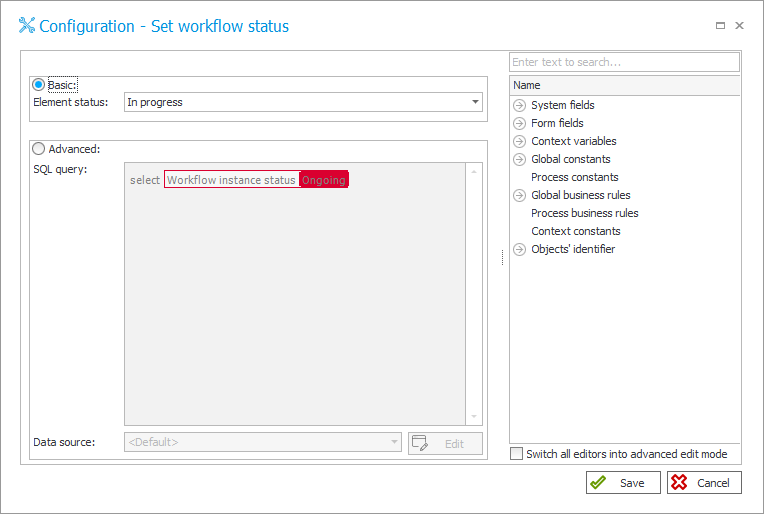
The Basic view allows you to choose instance status permanently. It means that if the action execution condition is met, instance status will always change into the one set here. Available options:
- In progress,
- Final (positive),
- Final (negative).
The Advanced view allows you to choose instance status dynamically. You can define an SQL query that will return the instance status identifier, as long as certain conditions are met. You can also use the Variables editor to make use of system metadata.