Run an SQL procedure
The action executes the entered query defined on an MSSQL or Oracle Data source.
Specifying the data source is obligatory.
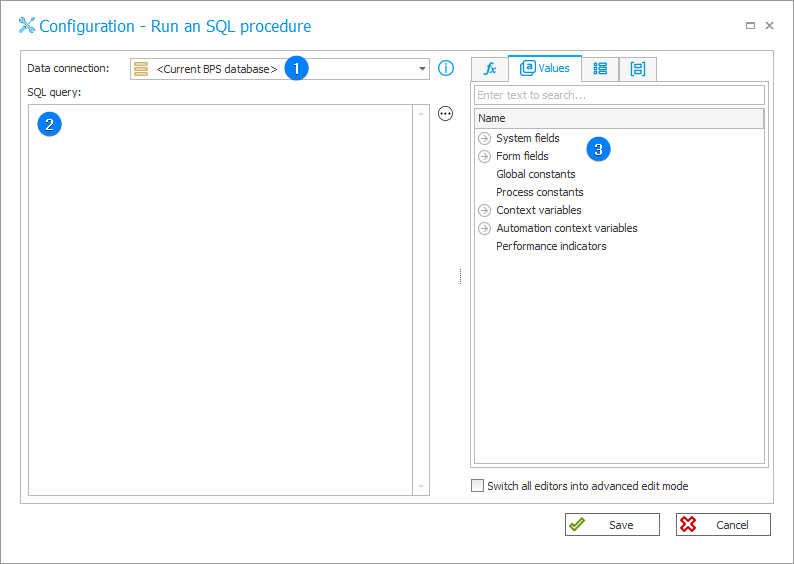
1. Data source
MSSQL or Oracle data source.
Choosing a data source other than default allows you to run a query to a source other than the workflow database. Query must return columns whose names are the same as column fields of items list in the database.
If the default data source is selected, a query using the connection parameters to the workflow database is run.
If referring to an external data source is not absolutely necessary, use the default source, as changing it affects the performance of queries executed.
2. SQL Query
Enter a command to be executed.
3. Variables editor
Dynamically generated tree containing all variables that may be used in the current location of Designer Studio. Information on how to use variables in WEBCON BPS, as well as a list of variables can be found here.