Add item list rows
The action adds rows from the Data source specified in the configuration to the indicated Item list, taking into account the Columns mapping. All rows from the Data source will be added to the Item list, even those that were already there.
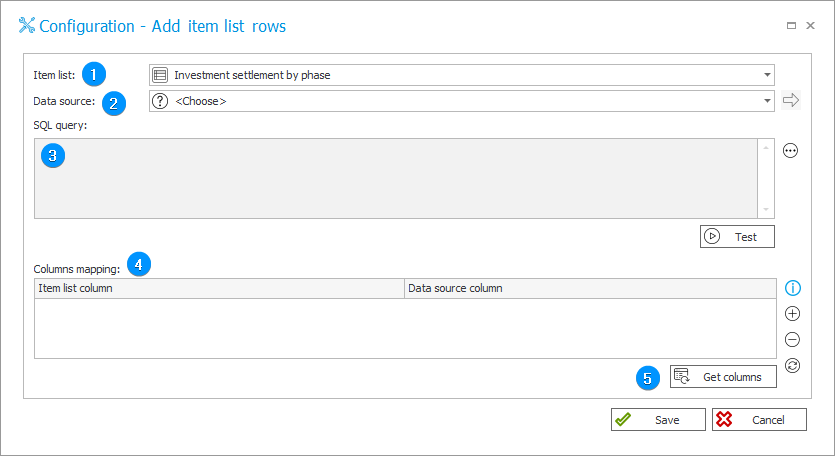
1. Item list
Specify the Item list to which the rows will be added.
2. Data source
Allows you to retrieve rows of the Item list from the Data source.
3. SQL query
An SQL query should return columns corresponding to the columns in the Item list.
4. Columns mapping
This option is used to map data source columns to Item list columns. Based on this mapping configuration, Item list columns will be filled according to their order on the form in the given step.
If column mapping is not configured, the column will be skipped when setting values.
If the data source fails to return a column (despite mapping), the column will be skipped as if it was not configured. Item list initialization and the action will be logged as missing column configuration.
5. Get columns
Gets a list of columns narrowed down based on the filter used.
For further details, refer to the article Actions on the Item list on our technical blog.