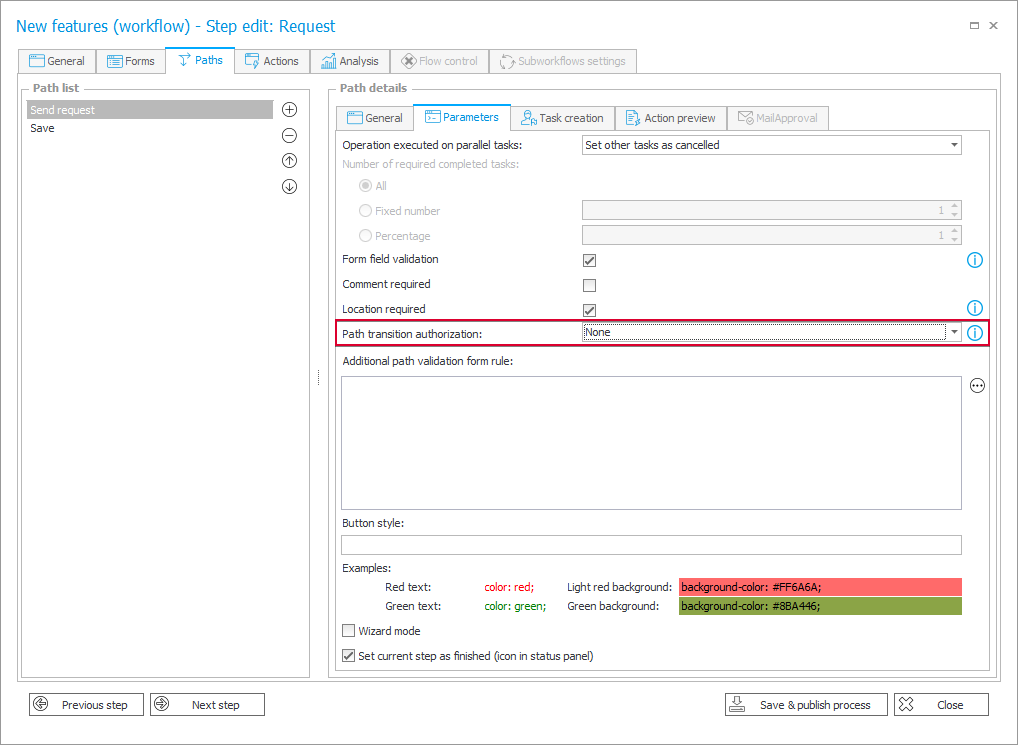PUSH notifications
The mobile application supports PUSH notifications which are utilized to inform users about new tasks or for authorizing path transitions. These notifications appear in a message bubble and are accompanied by a miniature icon in the device's status bar.
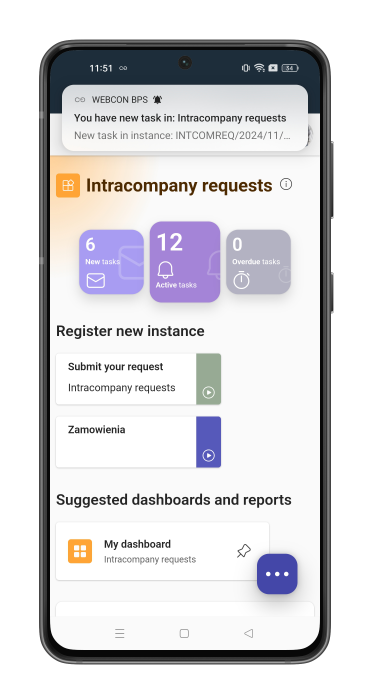
For iOS mobile devices, users are further notified about the number of tasks through a task counter displayed on the mobile application icon on the device screen.
Please note that PUSH notifications sent for additional authorization purposes are exclusively delivered to devices with the mobile application installed and registered as trusted in the user menu in Portal.
Notifications about tasks
PUSH notifications are sent to inform users about new tasks and changes in their number. These notifications are triggered when a user receives a direct task or is appointed as a direct substitute for an individual receiving a task. For on-behalf substitutions, the notification will be sent to the replaced person.
The PUSH notifications for tasks can be enabled by an administrator. To do that they need to select the Activate mobile push notifications checkbox.
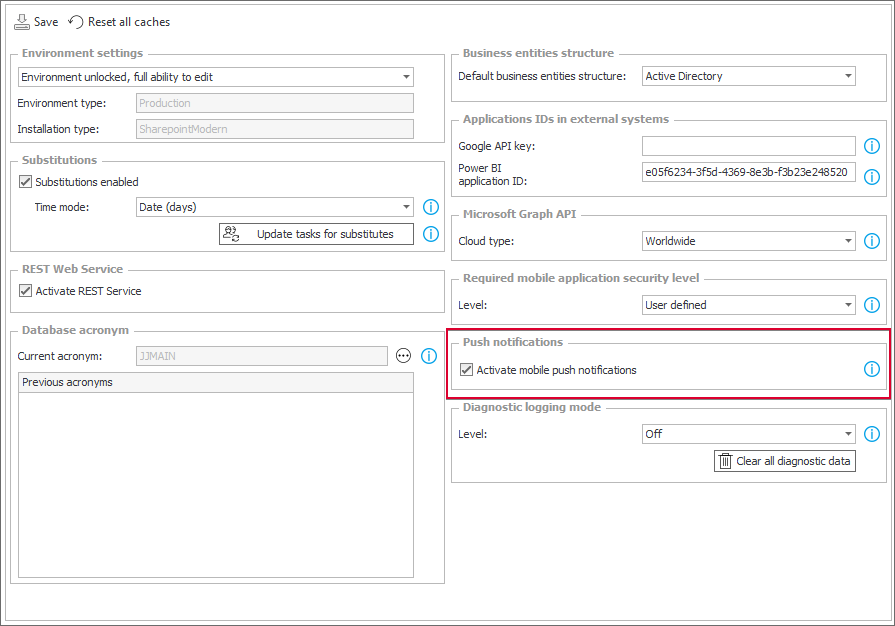
Please note that, for a service to deliver PUSH notifications, it must be assigned the Basic functionality role in its configuration.
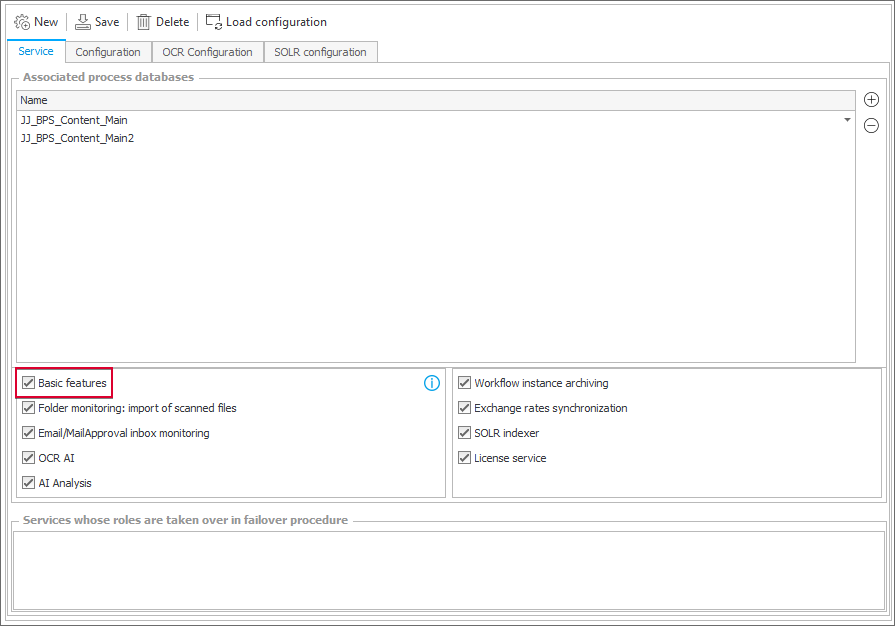
On the other hand, you can specify the applications from which you wish to receive PUSH notifications. For this purpose, the Notifications in the mobile application (PUSH) option has been included in the Notifications tab within Profile settings. Apart from enabling or disabling PUSH notifications for all applications (Enable all and Disable all, respectively), it is possible to disable notifications for particular applications by selecting Custom settings.
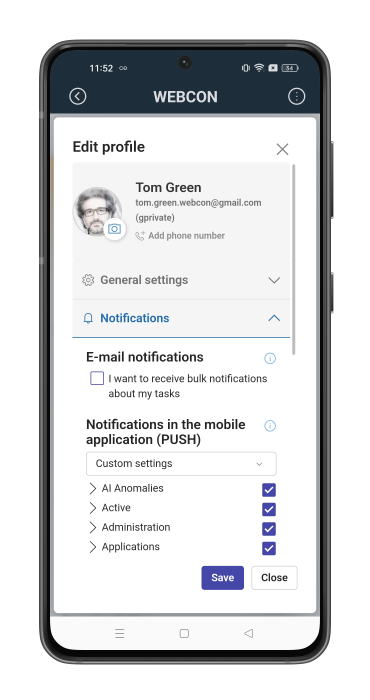
The above-mentioned settings do not have any effect on delivering PUSH notifications used for authorizing user operations via the Mobile application method.
PUSH notifications for authorizing operations
The mobile application supports PUSH notifications sent to authorize path transitions using the Mobile application method. In this scenario, the notification is triggered when you attempt to navigate a properly configured path. Subsequently, you need to authorize the path transition within the specified time using the mobile application.
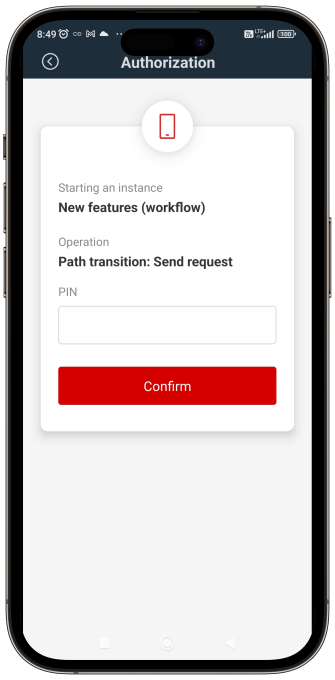
The authorization of a path transition using the mobile application is enabled by selecting the Mobile application checkbox in the Additional authorization methods section. Additionally, it is necessary to configure the target path in the Path transition authorization field. What is important, the authorization of operations using the mobile application is only possible for Portal connections that are protected with PIN code or biometric protection.