Invoke SOAP Web service
The action is used for connecting with Web services from other systems in order to facilitate the exchange of data.
It also allows all method definitions of the Web service to be loaded based on the WSDL file, accessible either online or as a local file. It is possible to specify a certain method and the parameters with which it will be invoked.
The action's configuration window has two tabs: Authentication and Invoke configuration.
Authentication
The tab allows you to configure connection to the Web service based on the entered credentials.
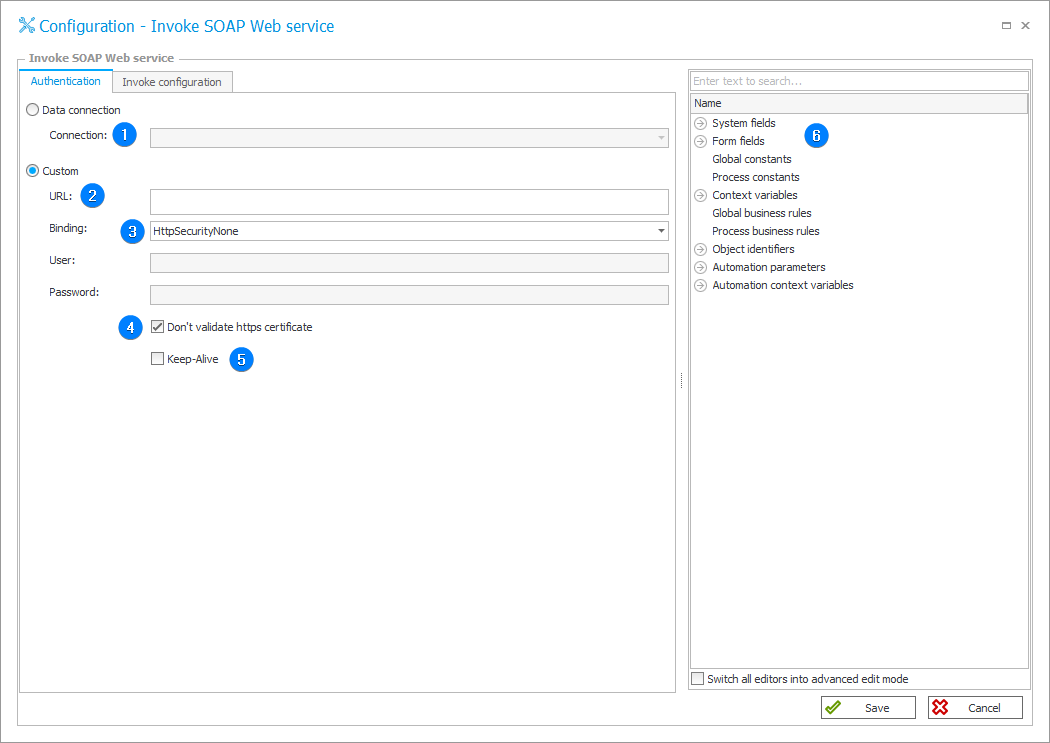
1. Connection
Field available when Data connection is selected. Allows you to indicate a connection from the Data source tab, if such a connection is available.
2. URL
Field available when Custom is selected. Address of the Web service.
The default BPS Web API address is formatted as follows: http://myservername/bps_site/_vti_bin/Webservice_8_2.svc
3. Binding
Select a data transfer protocol and authentication method and then enter your credentials.
4. Don’t validate https certificate
Once selected, the digital certificate issued for the Web service will not be validated.
More information about connecting to Web services through https can be found here.
5. Keep-Alive
Connection to the Web service will be upheld periodically. This setting may improve performance if the Web service is being referenced multiple times at short intervals, reducing the need to reconfigure the connection.
6. Variables editor
Dynamically generated tree containing all variables that may be used in the current location of Designer Studio. Information on how to use variables in WEBCON BPS, as well as a list of variables can be found here.
Invoke configuration
The parameters for invoking Web service include: constant values, values obtained via query to the database, or values available in form fields of a workflow. Simple forms of data like strings or integers as well as complex libraries of elements are both viable.
The flexibility of this configuration means that most scenarios that need to integrate external systems with BPS can be supported directly from Designer Studio, without the need to develop custom solutions.
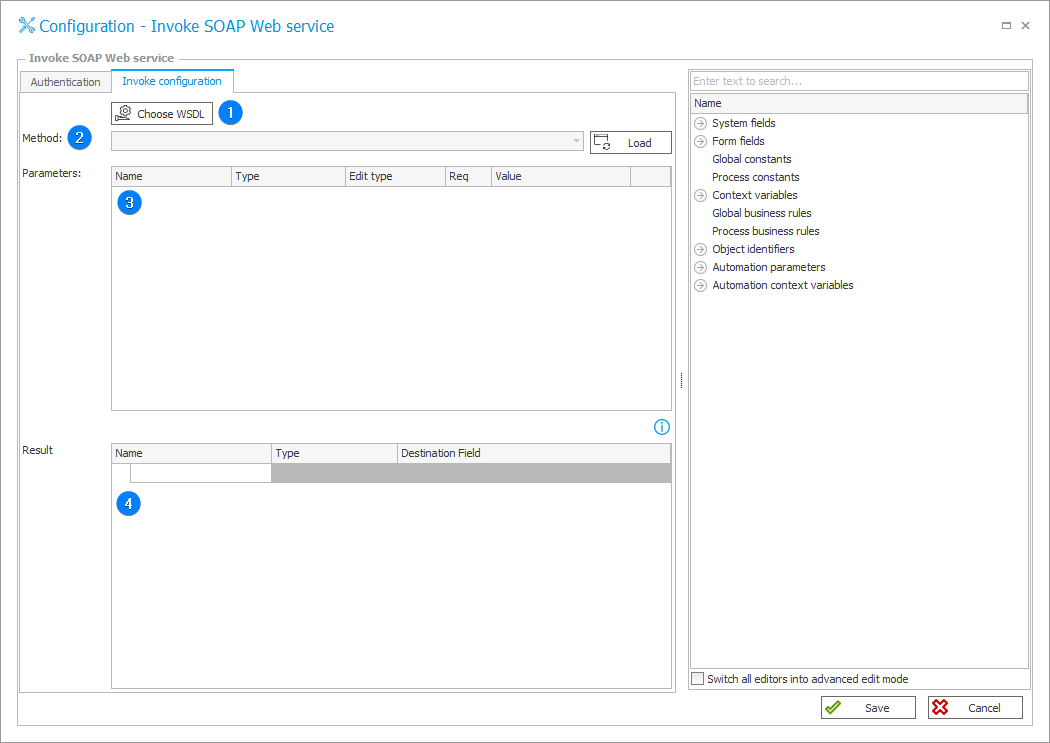
1. Choose WSDL
Specify the path to the WSDL file describing the Web service. The link can lead either to a network location or to a local file on the disk.
Provide the Authentication type (Anonymous, NTLM, Basic), and if Basic is selected, also provide a username and password.
Complex type serialization method – defines how complex types are represented when they are used in the invoked Web service. For .NET technology Web services, it is recommended to use the Not wrapped option. However, in certain Web service implementation scenarios it may be necessary to use the Wrapped option.
2. Method
List of methods made available by the selected Web service.
3. Parameters
Information about where the Web service will obtain data for calculations and processing (e.g. data sources/form fields).
When sending numbers to the Web Service as text, do not use period characters (.) as thousands separators. The period can only be used as a decimal point.
Square brackets after the type name ([], e.g. Collection1[]) indicate a collection, and can be filled out:
- with an SQL query,
- by inserting a tag referring to the Item list.
Parameters that are a table of tables or complex types within a table of complex types are not handled by the action. They will not be visible in the configuration even if included in the WSDL file definition.
4. Result
Information about form fields into which values returned by the Web service will be entered.
Sample parameter table:
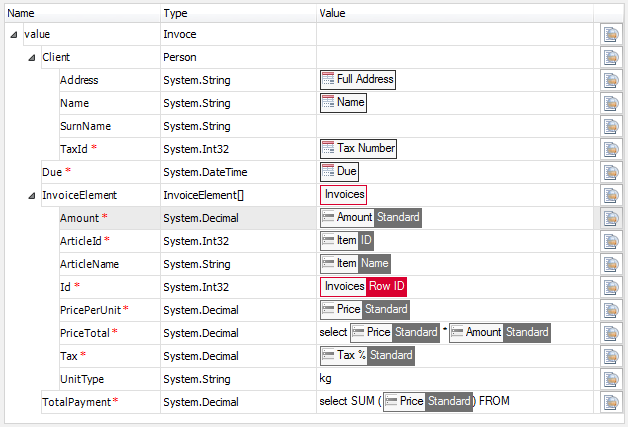
The following can be used in the Value field:
- static values (e.g.
j.smith), - form field values (e.g.
{123}), - SQL query (e.g.
select 'j.smith')
The red asterisk (*) designates that the field is required. If the entered dynamic value does not return anything, the Web service invocation will end with an error.
Collection filled out with SQL query:
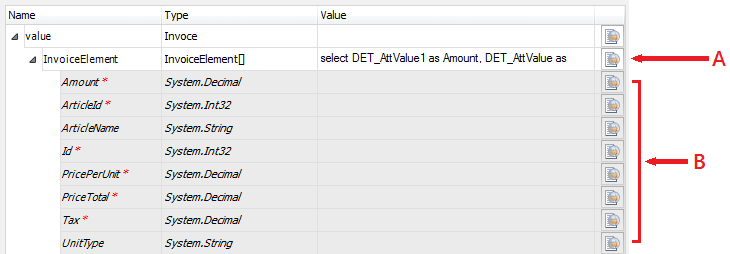
An SQL query in the value field (A) must return values that correspond to the various types under the collection (B). The number of returned results directly corresponds to the number of rows created for that collection (B).
Collection filled out by reference to Item list:
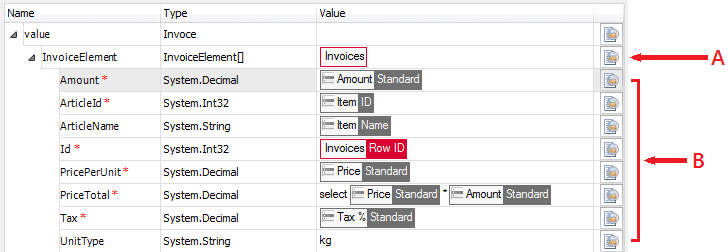
A tag referencing an Item list form field is entered into the value field (A). Value fields of each row of the collection are mapped to individual columns of the Item list, using either tags or SQL queries (B).