Remove personal data
The action is used to locate form fields which obtained data from a specified instance of a Personal data dictionary and to modify them accordingly.
The method in which the action will modify a form field depends on the cleaning method configuration setting of the Personal data dictionary (process or data source) and on individual form fields containing personal data (Style and behavior tab).
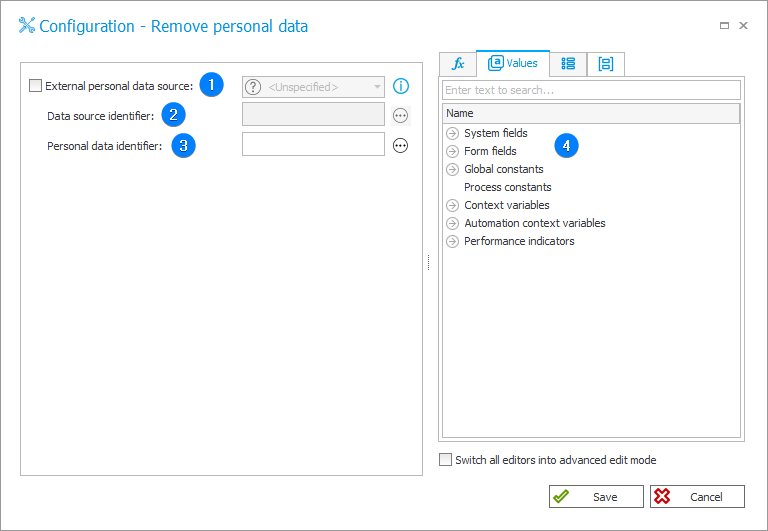
1. External personal data source
After selecting this option, select the Personal data dictionary which contains the instance whose data is to be deleted.
A Personal data dictionary is a correctly configured BPS Process or Data source.
More information can be found in the section GDPR.
If the External personal data source option is left unchecked, the action will automatically assume that the source of personal data is every process with Process is a personal data dictionary checked in its configuration.
In this case, you only need to provide the Personal data identifier which will be affected by the action, as instance IDs from all processes are unique throughout the whole system.
If the External personal data source option is checked, it is required to specify which external data source is the Personal data dictionary.
An external Personal data dictionary can be any data source which has the Data source contains personal data option enabled in its configuration. It is possible to set the Data source identifier dynamically (via variables) by choosing Calculable.
Next, provide the Personal data identifier which will designate which instance from the selected data source will be affected by the action.
2. Data source identifier
This field must be filled in if the Calculable option is chosen as an External personal data source.
The field should contain a rule which returns the data source ID that will be used as the Personal data dictionary.
3. Personal data identifier
Choose the ID of the Personal data dictionary instance whose data is to be deleted from the system. The ID can be configured dynamically by using the Variables editor.
It is possible to specify multiple instance IDs from one dictionary.
In such a case, IDs should be separated by semicolons, e.g.: 2345; 2234; 4377.
4. Variables editor
Dynamically generated tree containing all variables that may be used in the current location of Designer Studio. Information on how to use variables in WEBCON BPS, as well as a list of variables can be found here.