Read a barcode
The action allows you to read barcodes from attachments added to the workflow instance.
In order to work properly, the action requires you to enter connection parameters with WEBCON BPS Workflow Service.
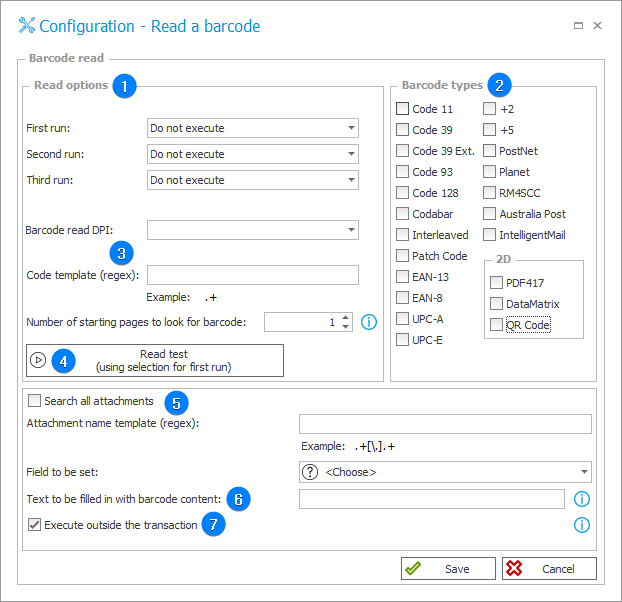
1. Barcode read options
Barcode search parameters. They are similar to these found in the barcode reading configuration in Workflow Service. There are several options to choose from:
- Do not execute,
- Standard,
- Sharp,
- Treat as picture,
- Dilate,
- Large quiet zone size.
All these options are digital image processing methods that increase the probability of recognizing a barcode.
2. Barcode types
Barcode types taken into account during search.
3. Code template (regex)
A regular expression defining a text template in the barcode:
.+ – at least one sign (any)
^((WFD_)|(0000))\d+ – starting with "0000" or "WFD_". Such codes are recognized by Workflow Service.
4. Read test
Test of reading a barcode from a file selected on disk by using the method from the first step and other configuration parameters.
5. Additional configuration options
-
Search all attachments – specifies if all attachments to the instance should be searched,
-
Attachment name template (regex) – only attachments whose names fulfill the entered regular expression are searched.
Example.+[\.].+– all attachments having a "." character (dot) in the middle,.+\.pdf– all attachments ending with the string of characters ".pdf".
-
Field to be set – a form field into which the barcode will be entered.
6. Text to be filled in with barcode content
Text that will wrap the content of the found barcode.
It must contain the {CODE} marker – the value from the code will be entered in its place.
For the text DOMAIN\{CODE} and the barcode designation "0001", the value "DOMAIN\0001" will be returned.
If you do not want to modify the found barcode, the text field should be left empty.
7. Execute outside transaction
By default, the Read a barcode action is executed precisely where the automation flow is triggered. If the action is executed on the same path as an action which adds/modifies the given attachment, then the action will be performed on the version of the attachment from before the transaction (i.e. before it was modified).
Checking this box ensures that the action will be executed after the transaction is completed (i.e. after the attachment is added/modified) on the most recent and up-to-date version of the attachment.
This option is important to consider when working with HotMailBoxes and HotFolders, if Read a barcode action is defined on the start step. With the box unchecked, the system will attempt to execute the action on elements that do not yet exist in the database. When the box is checked, the action will be executed after the attachment is registered in the database.
Sample configuration of this action can be found in the article Read a barcode action on our technical blog.