Actions on a workflow instance
The Access to workflow instances tab allows you to define operations to be performed on workflow instances by calling a configured API endpoint. This means that data from WEBCON BPS forms can be read, modified, or supplemented directly from external applications—without the need to log into the system itself. As part of the API configuration, you specify the scope of data subject to the action and the mapping method.
The following types of actions are available:

- Get element instance data – allows reading data from a specified instance by providing its ID in the API endpoint call, for example:
https://webcon.bps/api/udef/db/1/MyEndpoint/123
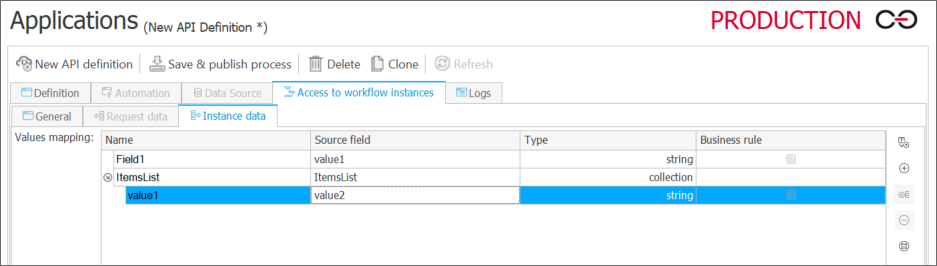
- Supported request type: GET
- The scope of returned data is defined in the Instance data tab.
- Data can include form fields, Item lists, and values from system fields such as comments and attachment collections.
- Each value is mapped to the Name field, which will be used in the API response.
- Data is returned in JSON format, for example:
{
"Data":
{
"Field1": "value1",
"ItemsList":
[
"value1","value2"
]
}
}
Unlike Get element instance data, the following three actions are used to send data to BPS. For each of these operations:
- The scope of data is configured in the Request data tab.
- Request values can be mapped to form fields and Item lists.
- The system also allows mapping selected system fields, such as comment fields on the instance and attachment collection form fields to be created as part of the action.
- Save element instance – allows updating the values of an instance based on the data sent in the request body (e.g., changing status, adding a comment). To specify the instance, its ID must be provided in the API endpoint call, for example:
https://webcon.bps/api/udef/db/1/MyEndpoint/123

- Supported request type: PATCH
- Example request structure:
{
"Field1": "value1",
"ItemsList": [
{
"ItemsList": "value1"
}
]
}
- Start new workflow – allows starting a new instance according to the configuration in Studio. The definition must specify the document workflow, form type, starting path, and the business entity for which the instance should be started. Example endpoint that can be called:
https://bpsod.webcon.pl/5790/api/udef/db/1/start/
- Supported request type: POST
- Move to next step – allows performing a path transition on an existing instance (e.g., approval, rejection). You can also pass data in the request body to be set on the instance. To do this, the instance ID must be included in the endpoint URL along with an additional URL suffix corresponding to the transition path, for example:
https://bpsod.webcon.pl/5790/api/udef/db/1/myendpoint/{Id}/go
- Supported request type: PATCH