Starting automation
The Automation tab defines the sequence of actions executed after calling the endpoint configured in the Execute automation mode. The automation defined here will always be started without the context of the instance, so all actions performed as part of the automation or other subordinate automations cannot refer to the value of a specific workflow instance. However, in automation, you can register a new instance using the action Start workflow or Start workflow (SQL), update the instance by indicating its ID in the action Update related workflow instance, transit a path in the specified instances using the action Move workflow (SQL). The full list of actions available in this context is included in the chapter Actions.

Transferring external data to automation
External data is transferred to automation using input parameters. These parameters, initialized with external data, can be freely used within the automation and in individual actions.
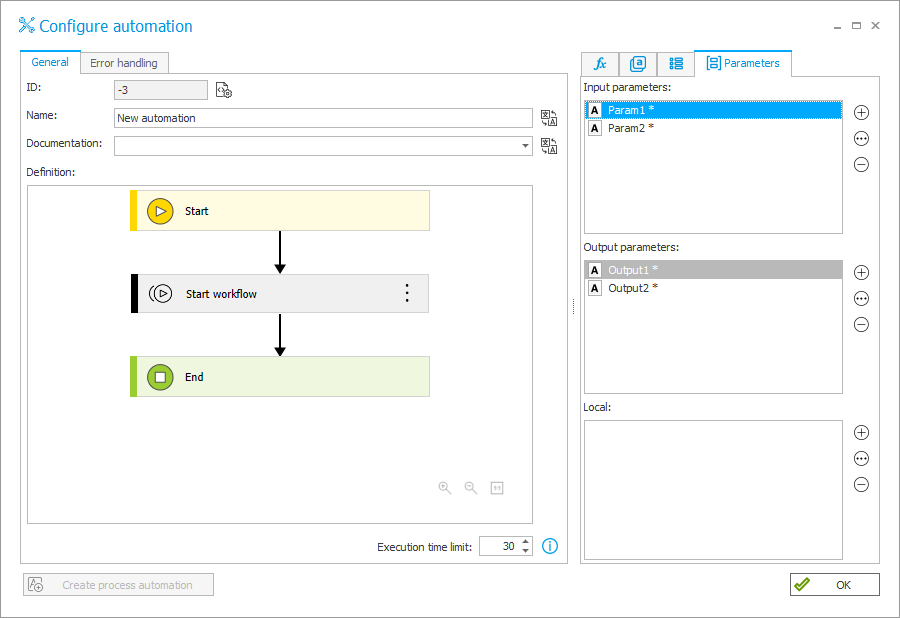
To initialize automation input parameters and give them appropriate values, they must be transferred in the request body in JSON format. The names of the nodes must correspond to the names of the defined input parameters of the automation, e.g.,:
{
"Param1": "sample value",
"Param2": 1
}
Data can also be transferred in a query string. In this case, the parameter names must correspond to the names of the input parameters defined in the automation., e.g.,:
https://webconbps.com/api/udef/db/1/MyEndpoint?Param1=sample%20value&Param2=1
If the parameters were passed both in the request body and in the query string, then the parameters from the query string are ignored.
The result of the call is returned in JSON format. The output data, corresponding to the output parameters of the automation, is placed in the Data node, e.g.
{
"Data":
{
"Output1": "sample return value",
"Output2": 23
}
}
Error handling
If an error occurs during automation execution, the Error handling automation is launched by default, and then a response containing the error code and any message is returned. Errors resulting from business logic (e.g., failed data validation) return HTTP error code 409. Errors resulting from incorrect configuration return HTTP error code 400.
If a Break with error block is used in the automation sequence, containing an error code defined within the 400-409 range, an error with that code is returned. If a code outside of this range is specified, HTTP error 409 is returned.