SOLR indexer queue
Information about instances registered in WEBCON BPS is stored in the MS SQL database and in Apache SOLR indexes, which allows for a quick search. While the system is running, activities such as registering a new instance, following a path, or saving an instance generate entries in the queue of elements to be saved in SOLR. WebCon WorkFlow Service is responsible for sending data to Apache SOLR, which processes the queue of elements for indexing.
The report displays the current status of the indexing queue and also allows you to perform operations on this queue. Report items are group by the Table name and then by the Processing service.
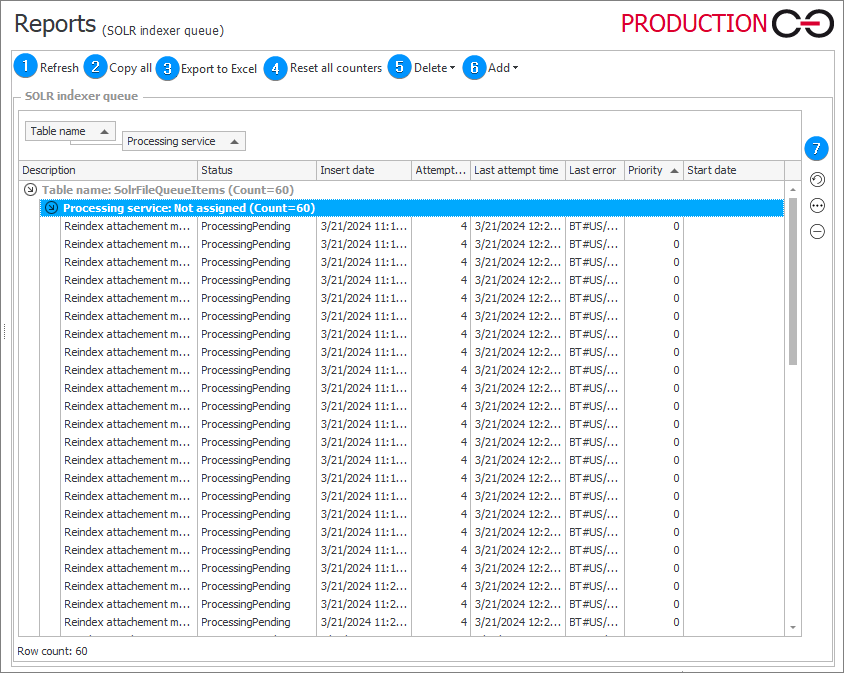
1. Refresh
Refreshes data visible in the report, so you can keep track of the indexing progress.
2. Copy all
Copies data (in the text form) available in the report to the clipboard.
3. Export to Excel
Exports data visible in the report to an .xlsx file.
4. Reset all counters
Sets the attempt number counter to "0" for each element in the queue. You can use this option, if, for example, there have been 5 unsuccessful indexing attempts due to SOLR unavailable. After resetting the counters, they will be processed again.
5. Delete
- Delete error elements – deletes elements from the queue that have reached the limit of 5 invalid indexing attempts,
- Deleting pending elements – deletes elements from the queue that have not been processed yet – the number of attempts is "0",
- Delete all elements – deletes all elements from the queue.
6. Add
- Clear and reindex process or entire database – adds the process(-es) from the currently selected content database to the indexer queue. All SOLR data that meet the condition of the selected process / modification date range are deleted and then re-indexed. This means that in the results returned by SOLR and in reports based on SOLR, data are not available until the indexation is completed.
- Reindex all databases – adds all processes from all content databases to the indexer queue. All SOLR data of elements from the selected date range are deleted and then re-indexed. This means that in the results returned by SOLR and in reports based on SOLR, data are not available until indexation is completed.
- Index process or entire database – adds the process(-es) from the currently selected database to the indexer queue. All data of the elements modified in a specific date range are updated. Data from the queue are not deleted, so they are still available for searching and for purposes of SOLR-based reports.
- Clear element index – adds a task to the indexer queue that deletes all data of the registered elements from SOLR. The search engine in Portal will not return results and reports based on SOLR will not display data.
- Clear activities index – adds a task to the indexer queue that deletes the Activities collection data. Suggestions for reports, views, dashboards (displayed after clicking the search field), and recent activities of the given application will be removed. These data are stored only in SOLR. Data deletion is irreversible – historical data cannot be re-indexed.
- Clear unused indexes – adds a task to the indexer queue that deletes all SOLR data from non-existent content databases. This option can be used, if, for example, one of the databases has been removed.
- Reindexaton of BPS Portal navigation – adds a task to the indexer queue that refreshes data available in the Search in navigation field in Portal. It is also added to the queue, e.g. when creating a new process.
- Reindexaton of BPS Change Request – adds the content databases to the reindexation queue.
7. Reset attempt count for a specific element
Sets the attempt number counter to "0" for a selected element in the queue. For each queue element, a context menu is available:
- Edit – edit the properties of the selected element in the queue list. For example, you can change the priority of the task or the due date of a particular task,
- Copy – allows you to copy the task details to the clipboard,
- Reset Attempt Counter – resets the attempt counter to "0",
- Delete single element – removes the specified task from the indexing queue.