Text Layer Queue
The report contains information about the attachments currently waiting to be processed by the optical character recognition (OCR) software, together with information about their priority in the queue.
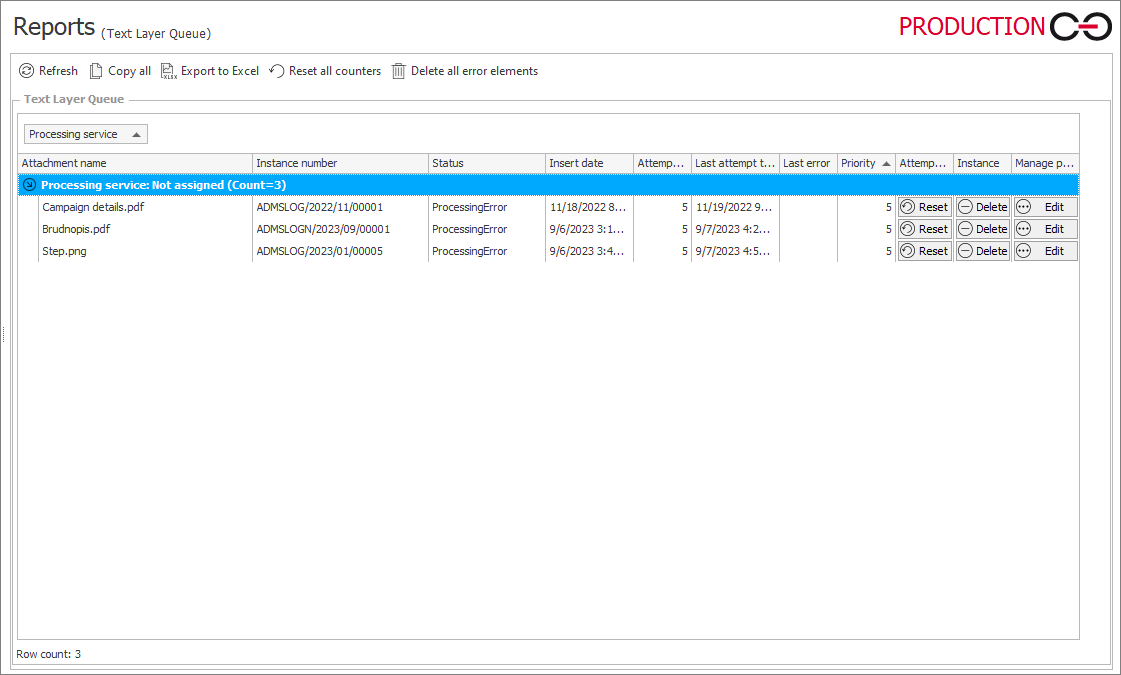
Report columns:
- Attachment name – name of the processed file,
- Instance number,
- Status,
- Insert date (to the queue),
- Attempts number,
- Last attempt time,
- Last error,
- Priority (11 – processing at night hours),
- Attempts counter – click to reset the counter,
- Instance – click to delete the instance,
- Manage priority – click to change the priority.