Dashboards
Dashboards allow you to create useful pages for your end users that contain customized clusters of information, including start buttons, images, formatted text, copied reports, and embedded elements.
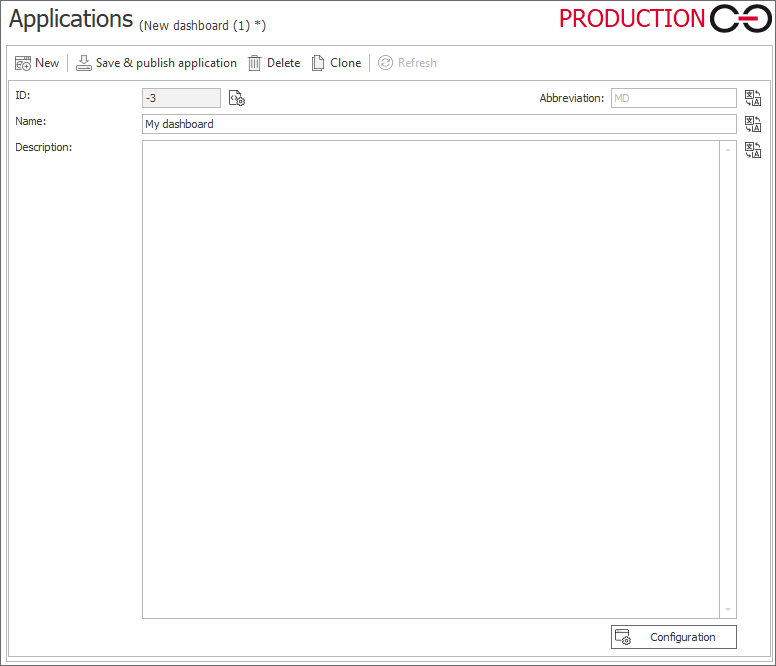
The layout and complexity of data shown on a dashboard can be customized to suit the needs of individual users:
- end users may require less complex and more user-friendly dashboards featuring simple reports of all tasks assigned to them, several start buttons for most frequently used applications, and a selection of links to useful pages and instructions;
- power users may require more elaborate dashboards containing multiple reports and various types of Views, providing them with detailed information on all activities in the system.
Configuration
Dashboards are primarily configured in WEBCON BPS Portal. In Designer Studio, you can create new dashboards and provide their names and descriptions. After saving the process, this information becomes read-only and can only be modified in Portal. Additionally, the window contains the Configuration button that redirects users to the dashboard configuration window in Portal.
For more information and examples of dashboard configuration, see our extensive article on Dashboards.