Start performance indicator
This action is used to start calculating Performance indicators defined for the process.
It should be used in conjunction with the Stop performance indicator action.
Action configuration
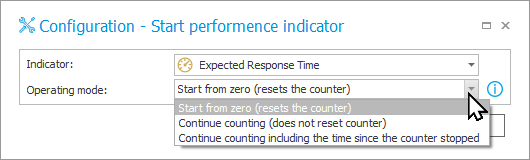
Choose the Performance indicator and its Operating mode.
The calculation of the same performance indicator can be started and stopped multiple times for one workflow instance.
Operating mode
It determines how the performance indicator calculation behaves when it is started up again:
Start from zero
The counter is set to zero and the counting begins. Any previous value the counter may have had is lost.
Continue calculating
If started for the first time, the counter will begin at zero.
If the counter already has some value (i.e. the calculating was not stopped but is being started again) then this value is left as is and the counting continues.
Indicators that were previously stopped will continue counting from the value they were stopped at.
Continue calculating while considering elapsed time
If started for the first time, the counter will begin at zero.
If the counter already has some value (i.e. the calculating was not stopped but is being started again) then this value is left as is and the counting continues.
Indicators that were previously stopped will continue counting from the value they were stopped at, plus the time that elapsed from when it was stopped.
The time between being stopped and started again is calculated according to the indicator’s Operating mode, and therefore may take into account calendar days or working days/hours.