Hyperlink
The action allows you to go to a requested webpage or open a requested page in a new window.
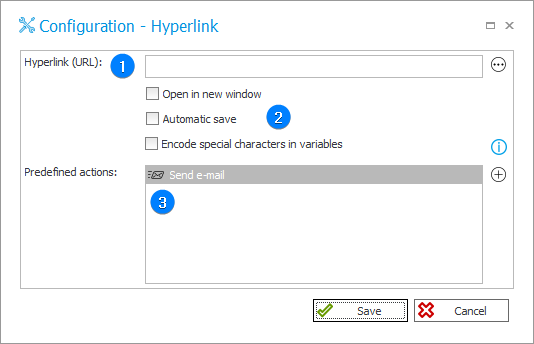
1. Hyperlink (URL)
The address of a webpage (BPS) to which a user will be redirected.
2. Redirection options
- Open in new window – specifies if a page to which a user will be redirected should be opened in a new window,
- Automatic save – specifies if the document content should be saved when the action is performed.
The option is grayed out if the action is called from the Menu button.
- Encode special characters in variables – any special characters that are found in variables (used to create the URL of this hyperlink) will be converted to ASCII.
User Name -> User%20Name
User#Name -> User%23Name
(See: https://msdn.microsoft.com/pl-pl/library/4fkewx0t(v=vs.110).aspx)
3. Predefined actions
A list of predefined actions.
- Send e-mail – execution of the Hyperlink action will open a predefined email template in the default email client based on the "mailto:" protocol. After clicking on the plus icon on the right, the default parameters for this protocol will be entered in the Hyperlink (URL) field.
If a menu-button automation has been created in the Global actions tab, which includes another automation configured in the System settings with the Hyperlink action, the associated button is visible only when the form is in edit mode. In contrast, when this action is directly inserted into the menu-button automation, the button is visible in both edit and read-only modes of the form.
For more information, see The Hyperlink action on our technical blog.