Change values of multiple fields
The action sets (overwrites) several form field values by assigning column values from a chosen data source to them.
If the data source has been specified, a query is made with connection parameters specified in the data source definition.
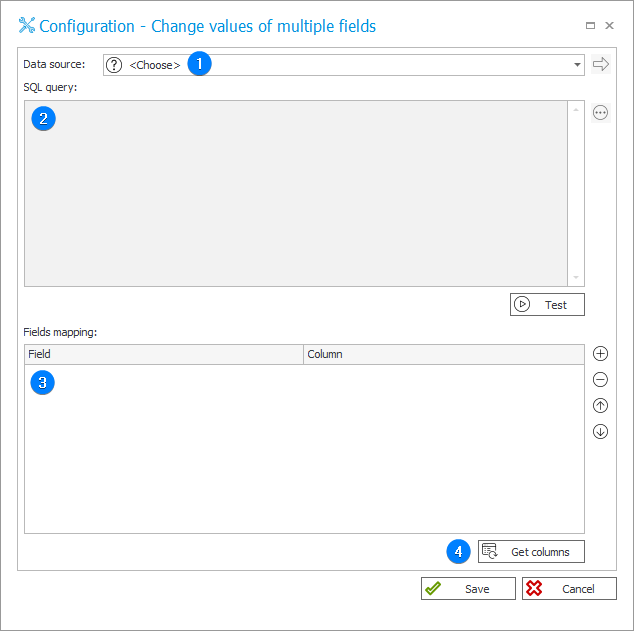
1. Data source
A data source from which or in the context of which values will be downloaded.
2. SQL query
Used to choose a particular table from a selected data source.
3. Fields mapping
A table with names of form fields whose values are to be replaced with values from the appropriate data source columns.
4. Get columns
Downloads a list of columns according to the current SQL query.
info
For more information, see The "Change value of single field" and "Change values of multiple fields" actions on our technical blog.