Context menu
When you right-click on the selected email or attachment in MS Outlook, you will find the WEBCON BPS context menu.
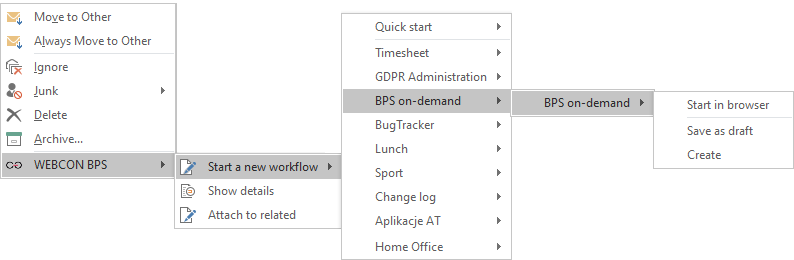
With this menu, you can perform the following actions:
- start a new workflow. You can choose a specific process or a previously configured tile.
- show e-mail details. If the instance ID is included in the email subject you can preview this instance (the option is unavailable from the level of an attachment).
- attach an email or add an attachment to a specific instance using the Attach to related button.