SharePoint Site Collection
The functionality allows you to establish connection and retrieve data from the SharePoint site collection.
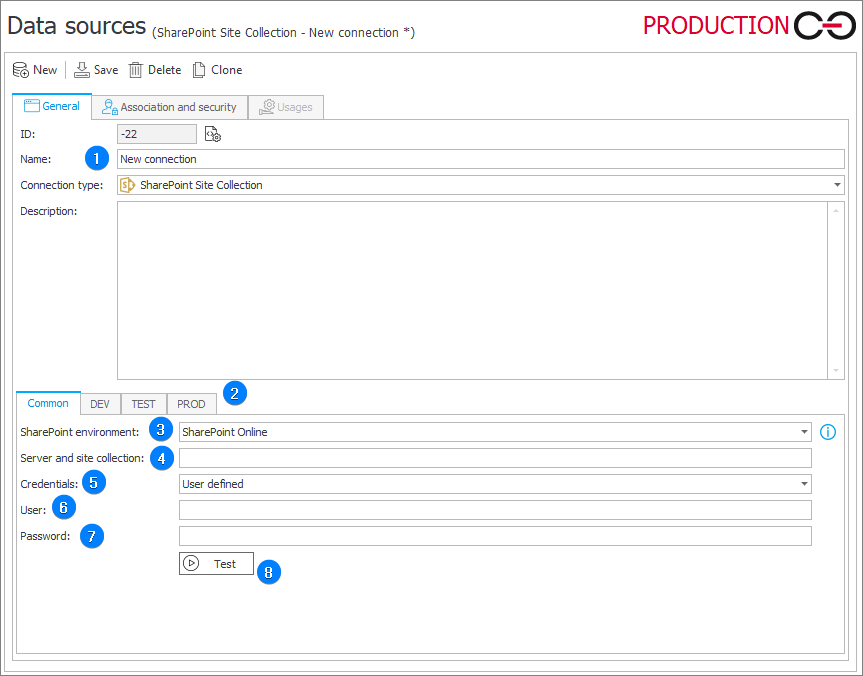
1. Basic connection parameters
- ID – the connection identifier (if the value is smaller than "0", the connection has not been saved in the database yet).
- Name – name of the connection entered by the user.
- Connection type – the field allows you to specify a connection type. The field is filled in automatically.
- Description – description of the connection entered by the user.
5. Environment
Defines the behavior of the connection in particular environments. The Common tab sets the default parameters that are to be used across all three environments (DEV/TEST/PROD). The tabs dedicated to the individual environments can be used to enter custom parameters. In such case, it is necessary to check the Break inheritance checkbox (this will override the settings specified in the Common tab) and then enter the desired connection settings.
6. Sharepoint environment
The parameter defines what type of SharePoint environment you will be connecting to.
Each SharePoint environment uses different authentication methods for connecting to the site collection. Therefore, the authentication methods that are available will depend on the chosen environment type.
- SharePoint On-Premises – connects to a SharePoint server installed on any server.
Available authentication methods:- service account (authentication based on the SharePoint application pool account);
- custom (authentication based on the provided username and password).
- SharePoint Online – connects to a SharePoint Online server.
Available authentication method:- custom (authentication based on the provided username and password)
7. Server and site collection
Server and Sharepoint site collection addresses.
8. Credentials
Credentials options.
9. User
A SharePoint user. For the Windows authentication the field is grayed out.
10. Password
A Sharepoint user's password. For the Windows authentication the field is grayed out.
11. Test
Testing the connection to the SharePoint database.