AI Analysis
The report includes the elements for which the AI analysis was performed.
To display the AI Analysis report, you need to turn on AI Analysis role, which is available only with OCR AI license.
A minimum of 500 elements is required to start AI Analysis, with a recommended minimum of 1,000.
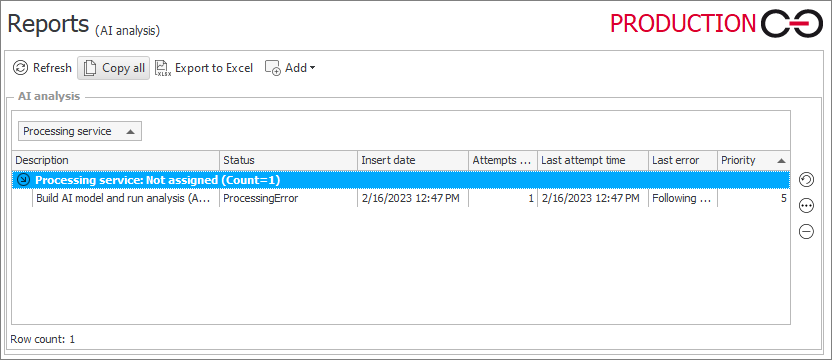
Available functions
Report elements can be updated (Refresh), copied (Copy all), saved in .xlsx format (Export to Excel).
In turn, after pressing the Add button, a selection list appears with the following options:
Clear unused indexes – when deleting database, it is possible to clear indexes that will not be used in this base anymore,
Clean AI analysis – clears the already performed AI element analysis,
Build AI model – creates AI analysis rules for processes,
Perform AI analysis – verifies anomalies in the system based on the previously created model,
Build AI model and perform analysis – combines three above functions (cleaning, model building and performing analysis),
Reindexation of BPS Change Requests – the currently set content database is added to the reindex queue.
Details of the analysis
The window is opened by selecting one of the options available under Add or any report element and clicking on the Edit button (icon with three dots) on the right side of the window. Regardless of the option selected, the window allows you to set the values of the following parameters:
1. Priority
Set the priority for the specific case: 1 – lowest, 10 – highest, 11 – night mode.
2. Process
Select the process for the analysis.
3. Data range
Select the data range from which the activities performed in the process will be considered.