Dictionaries
Data source created automatically using the Dictionary process, which returns all dictionary elements.
The source structure contains the form fields defined in the Dictionary process and is updated after each change of the process configuration.
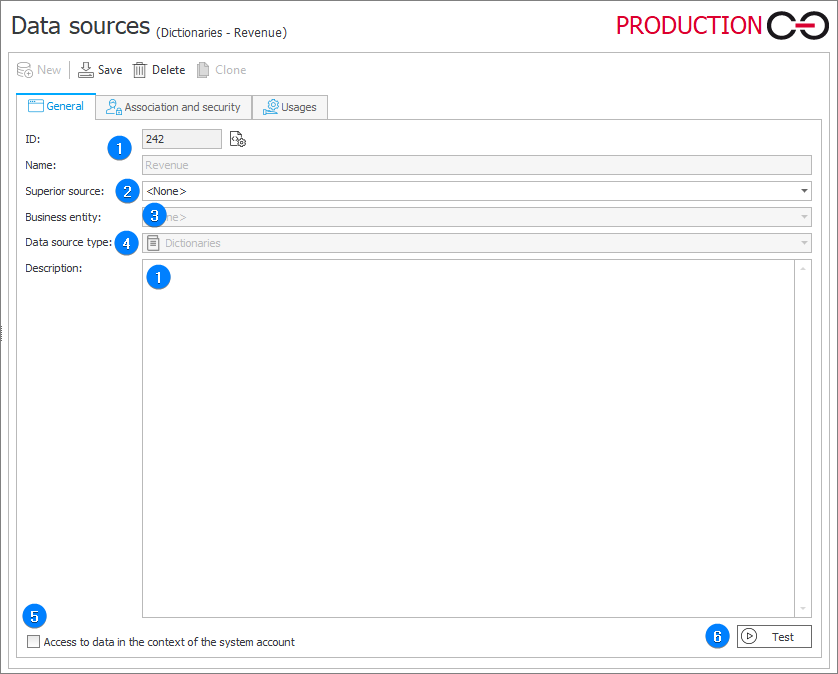
1. Basic parameters
Parameters that help to identify the data source (dictionary), such as ID, Name and Description.
2. Superior source
Each data source can contain subsources which are related to a Business entity within the system. If a Superior source is referenced from a workflow instance that belongs to a specific Business entity, and that Business entity has a subsource associated with it, the query will reference this subsource instead. If a Superior source has been defined for the source, you need to enter the name of the Business entity for which it is defined.
3. Business entity
The business entity to which data source belongs. If source has a defined Business entity, it is also necessary to specify the Superior source.
4. Data source type
Type of the data source. Specifies the location from which the data are loaded.
The default source type is Dictionaries and it is not possible to change it.
5. Access to data in the context of the system account
If this box is checked, all users will have full access to the data contained in the source (dictionary).
6. Test
This button executes a data source test. A query is then executed and test results are returned. In case of failure, the system displays an error message.
The dictionary source test result displays a table of the data returned by the source. The table has fixed columns typical of this type of data source, and columns taken from the process and added dynamically based on the configuration.
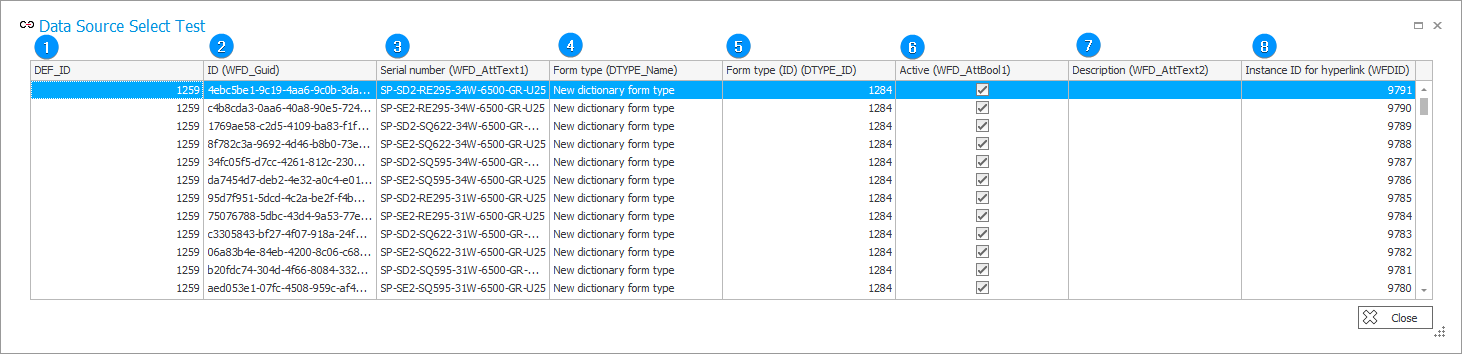
1. DEF_ID
ID of the Dictionary process in which the source was created.
2. ID (WFD_Guid)
Guid of the dictionary item (workflow instance).
3. Dynamic column(-s)
One or more columns taken from the process and dynamically added according to the configuration. Columns are displayed in the language in which they were created.
4. Form type (DTYPE_Name)
The form type used in the Dictionary process – "New dictionary form type" by default.
5. Form type (ID) (DTYPE_ID)
ID of the dictionary form type.
6. Active (WFD_AttBool1).
The default checkbox in the dictionary process. If the workflow instance in the process is active, the box is checked, otherwise it is unchecked.
7. Description (WFD_AttText2)
Default dictionary process field where a description of the workflow instance can be entered.
8. Instance ID in URL (WFDID)
Instance ID used in the URL that leads to the preview of the instance in Portal.
For detailed information on creating Dictionaries using the Dictionary process, see THIS ARTICLE on our technical blog.