SharePoint list
The data source allows you to retrieve data from a SharePoint list. You can define a CAML query which limits the number of results. The query is executed within the default view of the SharePoint list. Only the first page of the view is returned.
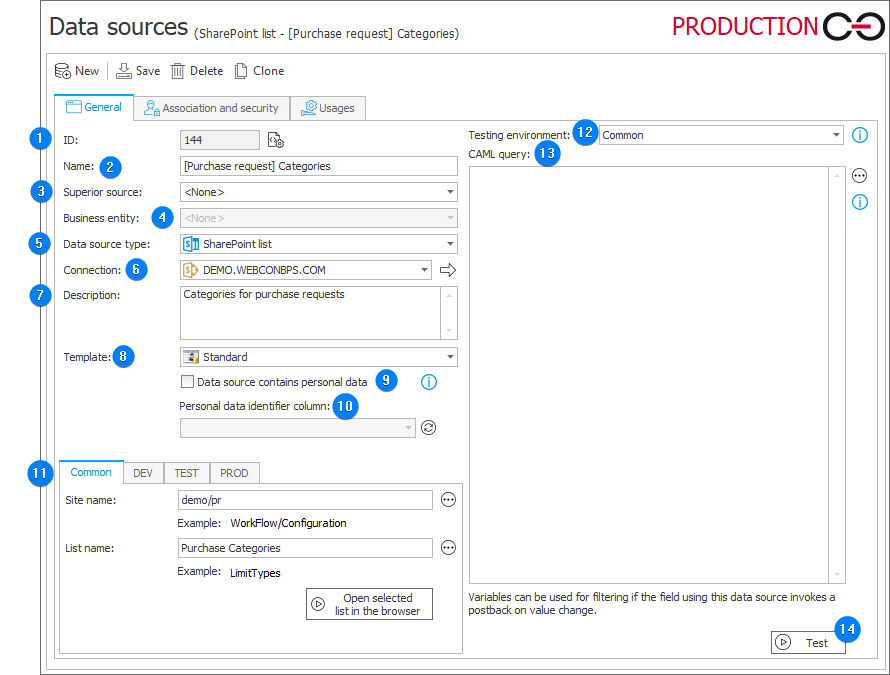
1. ID
The data source identifier (if the value is smaller than "0", the source has not been saved in the database yet).
2. Name
Name of the data source entered by the user.
3. Superior source
Each data source can contain subordinate sources which are related to a company within the system. If a superior source is referenced from a workflow instance which belongs to a specific company, and that company has a subordinate source associated with it, the query will reference this subordinate source instead. If a superior source has been defined for the source, you need to enter the name of the company for which it is defined.
4. Business entity
A business entity to which the defined source belongs. If the source has a defined business entity, entering the superior source is required.
5. Data source type
The type of the current data source. The field specifies the location from which data is retrieved.
6. Connection
The field allows you to define authorization for accessing the database.
7. Description
Description of the data source defined by the user.
8. Template
Selection of the data source template results in the data source returning column types specified for the given template.
Information about required columns can be found in the context help of every data source template (after choosing a template that is different than the default one, a context help icon appears next to the menu).
9. Data source contains personal data
The option designates the current Data source as a source of personal data for other processes.
A relation between the Personal data dictionary and the process which uses such a dictionary as a source of data requires additional configuration in every from field which is marked as containing personal data.
Once configured, such a relationship allows the system to trace from which instance of a Personal data dictionary the form field obtained its value. Thanks to this, actions that delete or modify (anonymize) personal data are able to locate all the places that obtained data from a specific Personal data dictionary instance.
When a Data source is designated as a Personal data dictionary, it is required to specify a column in this data source which will be used as the unique personal identifier. It is recommended that this column contains unique, numerical database identifiers.
10. Personal data identifier column
The field allows you to specify a unique identifier in the form of a database column.
11. Environment
Site name – the name of the website that hosts the SharePoint list. The name should contain all parent websites that redirect to the master website of the site collection up to the website containing the SharePoint list. List name – the name of the SharePoint list whose data is to be returned by the data source. Open selected list in the browser – the button allows you to display in an Internet browser the SharePoint list specified in the above-mentioned fields.
12. Testing environment
An environment in context of which data source test is executed.
13. CAML query
The query is executed against the SharePoint list default view. Only the first page of the view is returned. As the data sources based on the SharePoint list return by default the whole list content, the CAML query allows you limit it.
An example of the CAML query:
<Where>
<Eq>
<FieldRef Name="Title" />
<Value Type="Text">{CurrentUser}</Value>
</Eq>
</Where>
14. Test
The button executes a data source test. A query is executed and test results are returned. When an error occurs, a message is displayed.