Global actions
In WEBCON Business Designer Studio you can define actions and automations in each workflow. These actions are then executed in every instance that belongs to the workflow (irrespective of the step) or in a cycle.
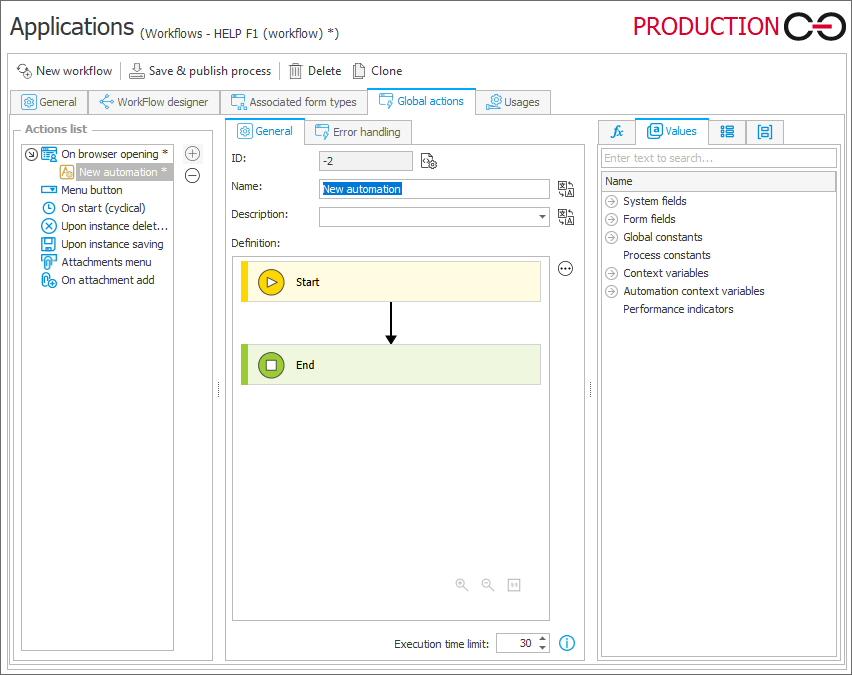
Similar to the actions defined within a step, there are different types of global actions whose availability also depends on the said action type.
However, unlike the actions defined within a step, global actions are not associated with any particular step or path, but with the entire workflow. Consequently, the list of available types for global actions is limited to the following:
- On browser opening – an instance in the browser is opened by a user with an active task or by a substitute for someone with a task.
- Menu button – the action is executed by pressing a button in the menu available in the instance which has been opened in the browser.
- On start (cyclical) – the action is executed cyclically, independent of any particular instance (e.g., it allows you to initiate workflows). The frequency of execution can be configured.
- Upon instance deleting – the action is executed when an instance is deleted form a workflow.
- Upon instance saving – the action is executed when an instance is saved, but does not advance to the next step.
- Attachments menu – allows you to add non-standard actions to attachments menu.