Applications
Application is a visualization layer and the user's workspace. Business applications in WEBCON BPS are made up of two main components:
- One or more process definitions that determine the business logic, workflow, form data content, and all underlying mechanisms.
- Presentation section responsible for the design and layout of the business application on your site, including Dashboards, Reports, and interactive widgets for end users. The presentation elements can be configured directly on WEBCON BPS Portal or from WEBCON BPS Designer Studio.
When configuring the application, only its basic parameters are defined, i.e. name, color scheme, default application language, and interaction with the mobile app. It is also possible to create a contact card for an application supervisor, for the information of end users.
The bulk of the configuration is contained in the individual Process definitions and the Presentation section. For the sake of efficiency and deployment speed, it is intended for several power users to be able to develop the “front-end” and “back-end” simultaneously, without interfering with each other.
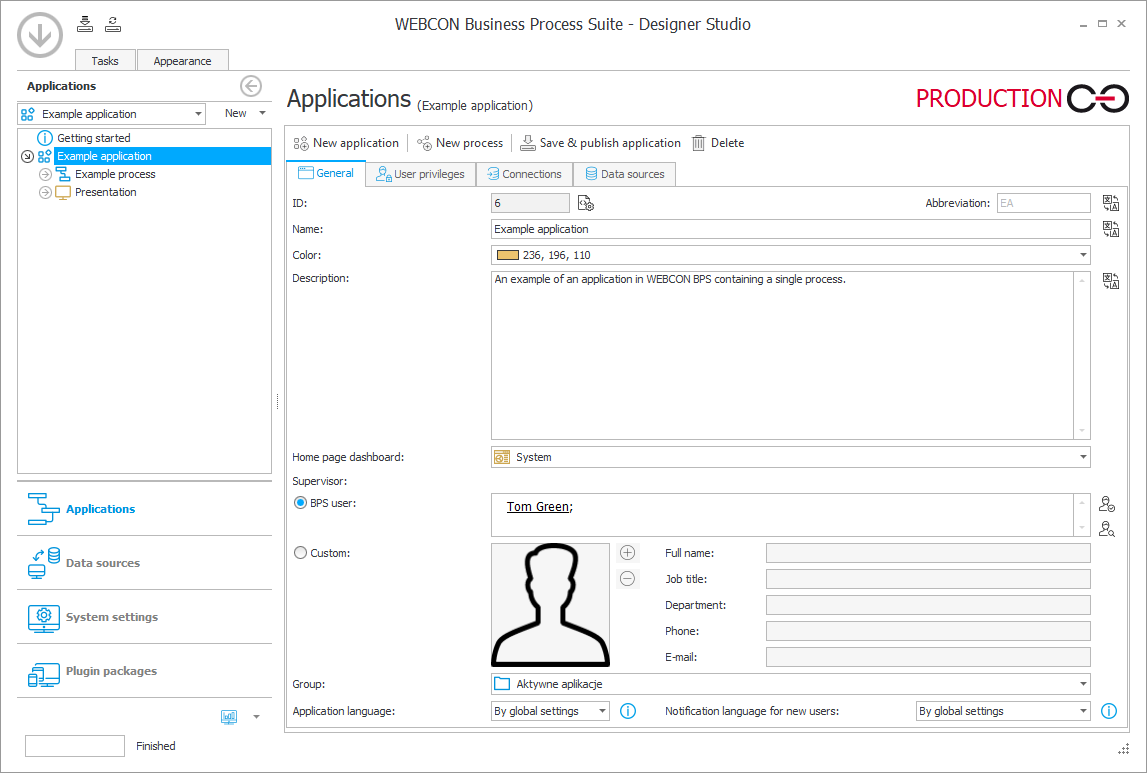
Connections
Connection is how an application is associated with and accesses Data source. One source can be related to multiple applications, and any number of data source definitions can use a single connection. Each connection has its Owner, namely the user who created and manages it – can edit and delete the connection if necessary. If a connection is marked as Public, it is available to all global administrators. If a connection is created for an application, it will be visible in all processes of that application in dedicated areas of the system (e.g. in the form field configuration window).
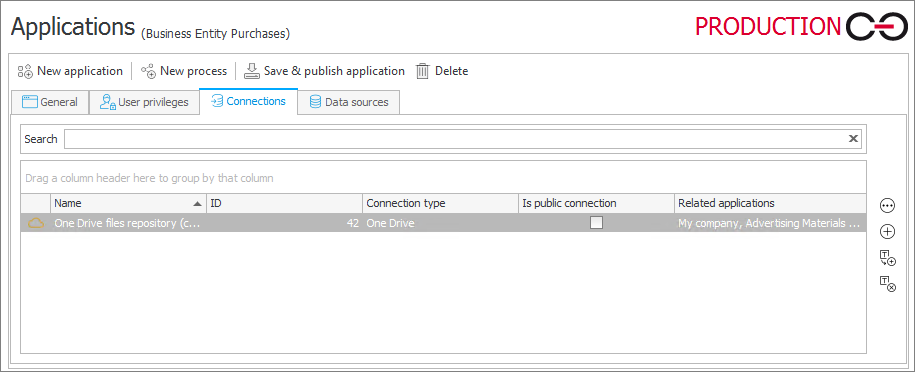
Data sources
There are several types of data sources available in WEBCON BPS. These can be both local and external databases. Data source definitions allow you to specify which data will be retrieved from the database. As with Connections, a source can be private or Public, and multiple applications can be associated with a single data source.
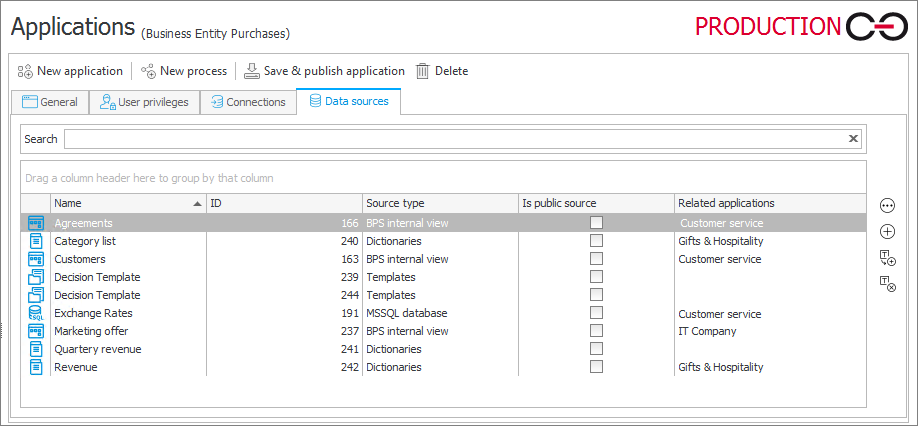
Detailed information on connections, data sources, and related privileges is available HERE.