MS Office Add-Ins
Add-Ins allow WEBCON BPS to integrate with Microsoft programs. WEBCON BPS provides add-ins for Word and Outlook in Classis and Modern versions. An add-in for Teams is also available.
Add-In installation
Depending on its type, installation of an add-in requires downloading the relevant installation or manifest file available from the WEBCON BPS Portal user menu.
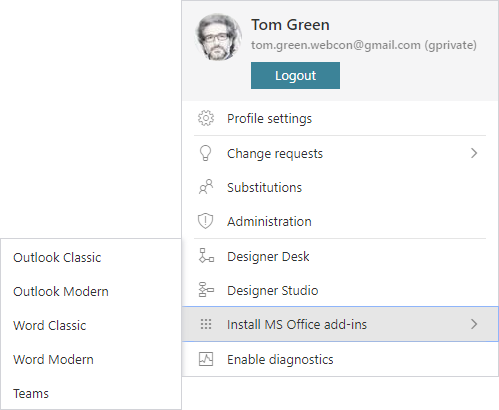
Outlook Classic
The process of installing and configuring the VSTO add-in designed for the Microsoft Outlook desktop application for Windows is described in the article Outlook Classic – Installation and Use on our technical blog.
Outlook Modern
The process of installing and configuring the web add-in designed for the Microsoft Outlook online and desktop applications for Windows and Mac is described in the article Outlook Modern – Installation and Use on our technical blog.
Word Classic
The process of installing and configuring an add-in designed for the Microsoft Word desktop application for Windows is described in the article WEBCON BPS Add-In for MS Word on our technical blog.
Word Modern
The process of installing and configuring the web add-in designed for Microsoft 365 Word online and desktop applications for Windows and Mac is described in the articles Installation of WEBCON BPS Word Modern and WEBCON BPS Word Modern – How to use on our technical blog.
Teams
The process of installing and configuring the web add-in designed for Teams online and desktop applications for Windows and Mac is described in the article Installation of WEBCON BPS Add-In for MS Teams on our technical blog.
Updating Add-Ins
For VSTO add-ins, when you start Outlook or Word, the program automatically checks for available add-in updates and installs them if required.
Updating Modern add-ins requires downloading and installing the manifest file again, if it was changed with the next system version.