BPS groups
WEBCON BPS 2019 introduced a mechanism of BPS groups which allows for an easier management and user privilege allocation in the system.
Configuration
The ability of creating and managing of BPS groups is available:
WEBCON BPS Portal
Go to the Administration tab and then Local groups.
WEBCON BPS Designer Studio
A list of created BPS groups is available in the System settings tab -> Global parameters -> BPS User list.
This functionality is available for the Standalone installation type and WEBCON BPS Cloud Platform.
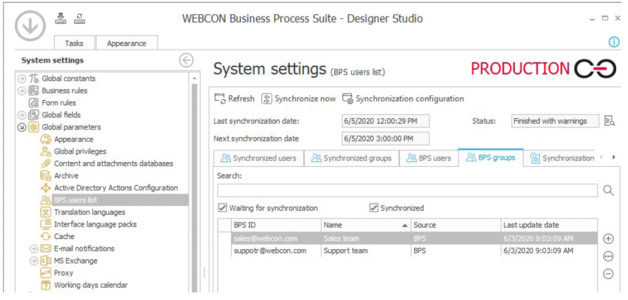
Management
Granting privileges
BPS groups can be used e.g. to grant privileges in the application.
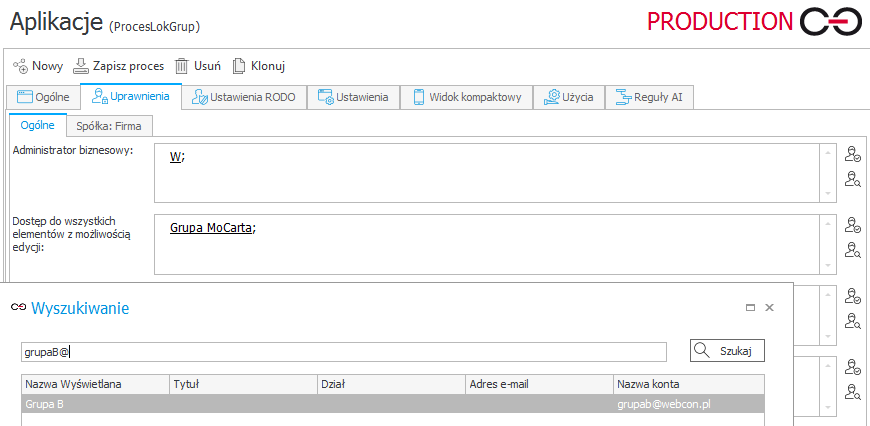
Task assignment
Tasks in the system can be assigned to the specific users, defined at the level of a specific workflow. However, when the company structure changes, then it will be necessary to make additional changes in the workflow configuration in WEBCON BPS Designer Studio. The solution is to assign a task to the “role” presented by a group instead of to individual users.
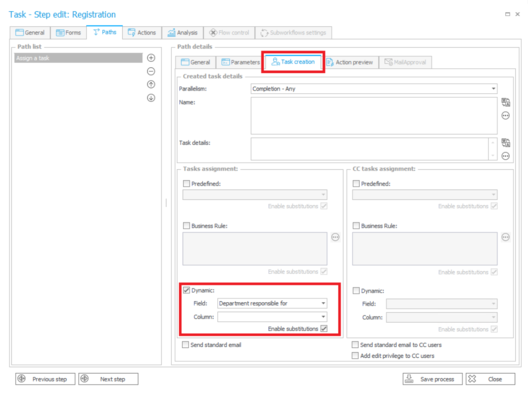
BPS users import
There is the ablility of importing users to the WEBCON BPS system based on a file. BPS user data import is done via a template file which is available to download in the system configuration. The file requires filling in the following columns: [Email], [Name] and [bpsid] (in the UPN format). Data in other columns is optional.
This functionality also allows you to add an icon which represents the user in the WEBCON BPS system. The icon needs to be placed in the [Picture] column as a PNG file encoded in the base64 text format. After importing a report containing detailed information on the potential errors resulting from incorrectly completed data will be available.
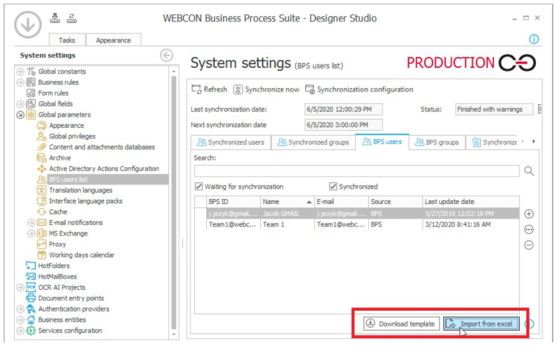
BPS groups viewing
There is the ability of viewing the synchronized BPS groups. A list of groups is available in the System settings -> Global parameters -> BPS users list.
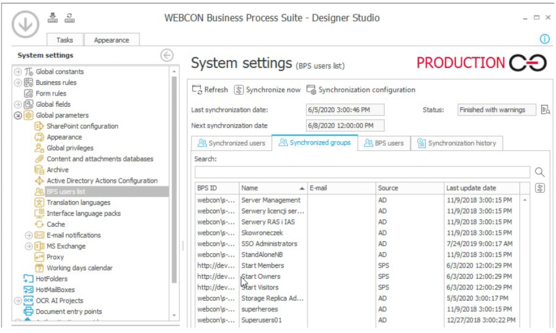
BPS group actions
Actions are available in the system to manage BPS groups and users. A detailed description of the action can be found in the article BPS Users and groups.
For more information see: